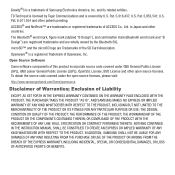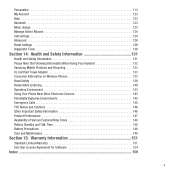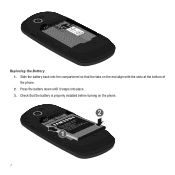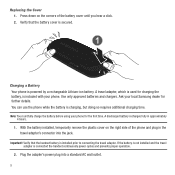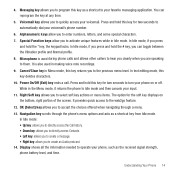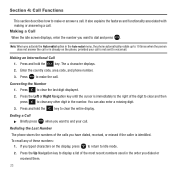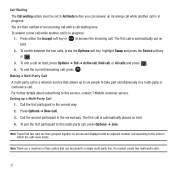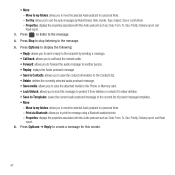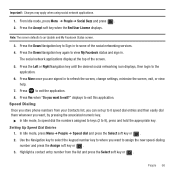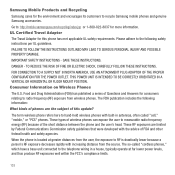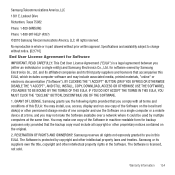Samsung SGH-T479 Support Question
Find answers below for this question about Samsung SGH-T479.Need a Samsung SGH-T479 manual? We have 2 online manuals for this item!
Question posted by ozzie3 on January 10th, 2012
Samsung Sgh-t479:mp3 Playback Stops After Each Song Ends How To Continuously Pla
I am not able to make the phone play all my songs continously so I have to manually advance to next song
Is there a setting I have not seen hiden somewhere?
Thanks
Current Answers
Related Samsung SGH-T479 Manual Pages
Samsung Knowledge Base Results
We have determined that the information below may contain an answer to this question. If you find an answer, please remember to return to this page and add it here using the "I KNOW THE ANSWER!" button above. It's that easy to earn points!-
General Support
... following USB settings: Samsung PC Studio, set the device to...SGH-A797 (Flight) handset has the capability to transfer files directly from a compatiable mobile phone to the handset or a memory card (residing within the handset) with a PC application. For more from a PC to a PC. In a handset, USB is used to connect devices, including some handsets, to manage, transfer, playback... -
General Support
... manufacturer at the same time for a call . button for your mobile phone. If you have the components listed below. If there is generated. To make the connection. "Connecting..." there is ringing, press the button to connect the call , end your mobile phone prompts you can use an external speaker, connect the product to... -
General Support
... Email? What Items Come With My Cricket SCH-R450 (Messager) Phone? How Do I Use My Cricket Phone As A Modem Or Transfer Data Between It And My Computer? How Do I Make A 3-Way Call, Or Conference Call On My Phone? Alarms Camera & Configurations General Miscellaneous Advanced Features Apps / PIM Batteries Camera / Camcorder Internet Media Memory...
Similar Questions
My Sgh-t599 Android Phone Plays Notification Ringtone When New Messages Come In.
How do I keep my phone from alerting me of new text messages while I am on a call? The person on the...
How do I keep my phone from alerting me of new text messages while I am on a call? The person on the...
(Posted by Sandyrobles420 9 years ago)
How To Stop My Samsung Centrua Sch-738c Phone Freezing Up
(Posted by kelliodell 9 years ago)
Samsung Sgh-t479. . How Do I Manually Change Internet Settings
(Posted by remoBria 9 years ago)
How Do I Unlock My Phone When I Forgot The Password For The Samsung Sgh-t479?
Model number SGH-T479
Model number SGH-T479
(Posted by troylabarbara 11 years ago)
1-urgent Question Is Sgh T479 Support Wifi Connection?if Yes How It Work?
2-is sgh t 479 support face book chat? if yes by what software it support? 2-is sgh t 479 support s...
2-is sgh t 479 support face book chat? if yes by what software it support? 2-is sgh t 479 support s...
(Posted by abdulhakimmahmud 12 years ago)