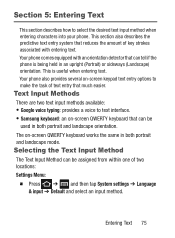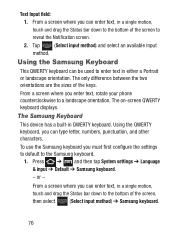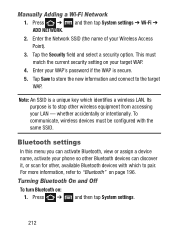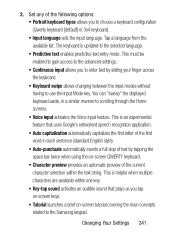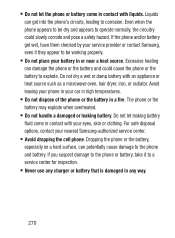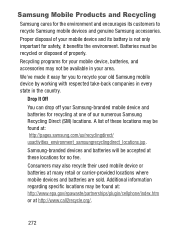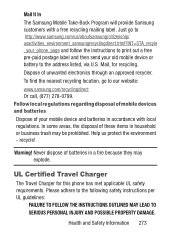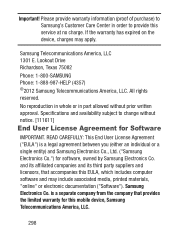Samsung SCH-S738C Support Question
Find answers below for this question about Samsung SCH-S738C.Need a Samsung SCH-S738C manual? We have 2 online manuals for this item!
Question posted by kelliodell on January 5th, 2015
How To Stop My Samsung Centrua Sch-738c Phone Freezing Up
The person who posted this question about this Samsung product did not include a detailed explanation. Please use the "Request More Information" button to the right if more details would help you to answer this question.
Current Answers
Related Samsung SCH-S738C Manual Pages
Samsung Knowledge Base Results
We have determined that the information below may contain an answer to this question. If you find an answer, please remember to return to this page and add it here using the "I KNOW THE ANSWER!" button above. It's that easy to earn points!-
General Support
...SCH-I760 Is In Silent Mode? How Do I Stop My SCH-I760 From Beeping Every Minute? How Do I Check The Amount Of Used / Available Minutes On My SCH-I760? How Do I Transfer MP3's To My SCH...system for Mobile Devices How Do I Sync My SCH-I760 With A Personal Information Manager (PIM) Application Other Than Microsoft Outlook? FAQ Listing By Category Specifications Using The Phone Display Sounds... -
General Support
...Delete A Voice Note On My SCH-R510 (Wafer)? How Do I Use It On My SCH-R510 (Wafer)? How Do I Make A 3-Way Call, Or Conference Call On My Phone? FAQ Listing By Category Specifications...On My SCH-R510 (Wafer)? Can I Change The Ringtones On My SCH-R510 (Wafer)? How Do I Set An Audible Message Alert For Missed Calls Or Voice Mails On My SCH-R510 (Wafer)? How Do I Stop My SCH-R510 (... -
General Support
... Is World Time And How Do I Transfer Pictures or Videos Between My SCH-U430 Phone And My Computer? How Do I Stop My SCH-U430 Phone From Beeping Every Minute? How Do I Turn Off Call Connect Tones On My SCH-U430 Phone? Why Is My SCH-U430 Phone No Longer Recognizing Voice Commands? Alarms Camera & How Do I Access My...
Similar Questions
Galexy Sch-s738c Phone Set Default Save 2 Sd Card Downloads Files
have samsung galexey sch-s738c have been unable to get or set default setting or any files to SD car...
have samsung galexey sch-s738c have been unable to get or set default setting or any files to SD car...
(Posted by pcmucha77 9 years ago)
Cant Find Prepaid Menu To Activate My New Samsung Sch-s378c. Phone # Shows Zero
i have a minute card and want to active my new tracfone. it asks for a phone number, but the phone n...
i have a minute card and want to active my new tracfone. it asks for a phone number, but the phone n...
(Posted by lynnew222 9 years ago)
How To Stop Your Samsung Cell Phone Model Sgh A107 From Ending Calls When I
close it
close it
(Posted by rbalmSheikh 10 years ago)
My Usb Mode Want Stop Blinking On My Phone What Do I Do.
(Posted by Shawananesmith10 11 years ago)