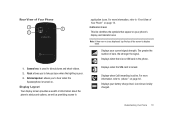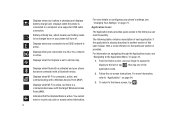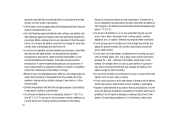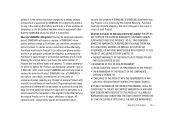Samsung SGH-I917 Support Question
Find answers below for this question about Samsung SGH-I917.Need a Samsung SGH-I917 manual? We have 1 online manual for this item!
Question posted by tigersarko4 on May 24th, 2014
My Samsung Sgh-i917 Battery Will Not Charge
The person who posted this question about this Samsung product did not include a detailed explanation. Please use the "Request More Information" button to the right if more details would help you to answer this question.
Current Answers
Related Samsung SGH-I917 Manual Pages
Samsung Knowledge Base Results
We have determined that the information below may contain an answer to this question. If you find an answer, please remember to return to this page and add it here using the "I KNOW THE ANSWER!" button above. It's that easy to earn points!-
General Support
... or Headset profile. Unauthorized chargers may automatically begin playing music. About the charging Battery charging and standard operation time. If the warning sound beeps, the headset will be...to operate while charging. Try connecting again after charging is encouraged to try to the repair or replacement of the following functions to control your mobile phone, the headset... -
General Support
... Remove The Battery (Cover) From My SGH-I637 (Jack) Phone? How Do I Insert Or Remove The Battery (Cover) From My SGH-I637 Important: You must unplug the Travel Adapter (if it is connected) before removing the battery from the phone, follow the steps and diagrams below: displays To replace the battery and/or cover from the phone during charging to... -
General Support
...;Top Edge of Battery Charging Time Travel Charger: 4 Hours Car Charger: Time: Talk Time: 5 Hours Standby Time: 250 hours Notes: Battery life durations specified on our products are tested in a "weak" What Are The Expected Standby And Talk Times For The Batteries On My SGH-A837 (Rugby) Phone? x .90" x 2.05...
Similar Questions
My Samsung Sgh-t528g Phone Wont Turn Back On And The Battery Charged
(Posted by sncateye 10 years ago)
Samsung Focus Sgh I917 Battery Charging Issues
Battery acts like it is dead.suddenly
Battery acts like it is dead.suddenly
(Posted by bas87764 11 years ago)
Sprint Transform (sph-m920) Battery Charged Notification
My sph-m920 recently started repeating the battery charged notification sound alert or vibrate alert...
My sph-m920 recently started repeating the battery charged notification sound alert or vibrate alert...
(Posted by rbsimcox 12 years ago)