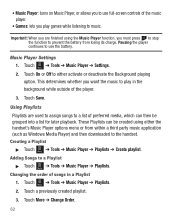Samsung SGH-T528G Support Question
Find answers below for this question about Samsung SGH-T528G.Need a Samsung SGH-T528G manual? We have 2 online manuals for this item!
Question posted by sncateye on September 26th, 2013
My Samsung Sgh-t528g Phone Wont Turn Back On And The Battery Charged
The person who posted this question about this Samsung product did not include a detailed explanation. Please use the "Request More Information" button to the right if more details would help you to answer this question.
Current Answers
Related Samsung SGH-T528G Manual Pages
Samsung Knowledge Base Results
We have determined that the information below may contain an answer to this question. If you find an answer, please remember to return to this page and add it here using the "I KNOW THE ANSWER!" button above. It's that easy to earn points!-
General Support
... Advanced Features Apps / PIM Batteries / Camcorder Internet Media Player Messaging Memory (Camera / Camcorder) (Messaging) (System / User) Network Phone Book SAR Values Storage Card How Do I Mute / Unmute A Call On My SGH-I607? How Do I Make A 3-Way Call, Or Conference Call On My Phone? How Do I Obtain Windows Mobile 6.0 For My SGH-I607? View the AT... -
General Support
... in a "weak" What Are The Expected Standby And Talk Times For The Batteries On My SGH-A837 (Rugby) Phone? x .90" with Standard Battery 3.95" What Are The Expected Standby And Talk Times For The Batteries On My SGH-A837 Handset Size / Weight Size: Weight: 4.66 ounces Standard... -
General Support
... or region you are not tested or approved by a typical mobile phone. Adjust the speaker volume, or move to enter Pairing mode. is not ...battery charge gets low The headset beeps and the indicator light flashes red. If you . This section explains how to turn the indicator light on hold to the most recently connected phone automatically each time it or replace the battery...