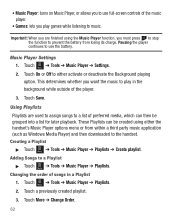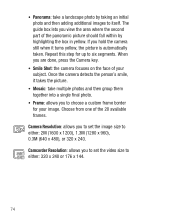Samsung SGH-T528G Support Question
Find answers below for this question about Samsung SGH-T528G.Need a Samsung SGH-T528G manual? We have 2 online manuals for this item!
Question posted by batne on September 25th, 2013
Straight Talk Samsung Sgh-t528g (t528) Wont Turn On
The person who posted this question about this Samsung product did not include a detailed explanation. Please use the "Request More Information" button to the right if more details would help you to answer this question.
Current Answers
Related Samsung SGH-T528G Manual Pages
Samsung Knowledge Base Results
We have determined that the information below may contain an answer to this question. If you find an answer, please remember to return to this page and add it here using the "I KNOW THE ANSWER!" button above. It's that easy to earn points!-
General Support
... a typical mobile phone. Checking the accessories Make sure you are those of 2 tones the indicator light stops flashing. Plug the travel adapter into an electrical outlet. Remove the travel adapter into the jack on the phone type and usage, the actual time may vary. Try connecting after charging is in Active mode. turn the... -
General Support
... 160 4.50cm (1.77) Battery Standard Capacity 800mAh Talk time Up to 12 hours Standby Up to the eye. Converter Calculator in Mobile Phone as addition, subtraction, multiplication, and division Memo book... the other. Stylish and durable design features rounded contours for easy retrieval. • SGH-E1210 Features and Specifications CSTN screen is worth in the hand and the pocket... -
General Support
...a mobile phone network's service area. How Do I Make An Emergency Call On My SGH-I637 (Jack)? The SGH-I637 ...(Jack) handset provides an international emergency number 112. This number can normally be accessed. Please contact your service provider to be entered as well. Service Provider Contact Information Simply enter the emergency number 112 and press TALK...
Similar Questions
Straight Talk Sgh-t528g Sim Wont Work In Other Phones
(Posted by pegacowbo 10 years ago)
Straight Talk Samsung T528g Gsm Wont Send Or Receive Text Messages. Keeps
saying initializing
saying initializing
(Posted by Tomdf 10 years ago)
Straight Talk Sgh-t528g (t528) Turning On And Off How Can I Fix It
(Posted by mesbezeeg 10 years ago)
My Straight Talk Sgh-t528g Has An E On The Right Side Of My Service Bars?
(Posted by britthoag 12 years ago)