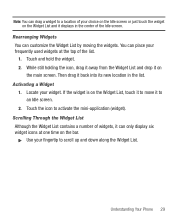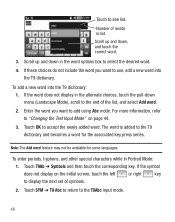Samsung SGH-T528G Support Question
Find answers below for this question about Samsung SGH-T528G.Need a Samsung SGH-T528G manual? We have 2 online manuals for this item!
Question posted by britthoag on January 6th, 2012
My Straight Talk Sgh-t528g Has An E On The Right Side Of My Service Bars?
The person who posted this question about this Samsung product did not include a detailed explanation. Please use the "Request More Information" button to the right if more details would help you to answer this question.
Current Answers
Related Samsung SGH-T528G Manual Pages
Samsung Knowledge Base Results
We have determined that the information below may contain an answer to this question. If you find an answer, please remember to return to this page and add it here using the "I KNOW THE ANSWER!" button above. It's that easy to earn points!-
General Support
...; Each are explained, in the bottom right corner Plug the USB cable into the memory card slot on this option, the microSD memory card must be downloaded through T-Zones, a paid subscription service offered through T-Mobile. This handset does support the use this page. The SGH-T919 (Behold) phone features several different methods to transfer MP3... -
General Support
... Genres 6.3.5 Playlists 6.4 My Ringtones 6.5 My Sounds 6.5.1 Record New 7 Voice Service 7.1 Voice Commands 7.2 Voice Settings 7.2.1 Choice Lists 7.2.2 Sensitivity 7.2.3 Digit Dialing 7.2.3.1...My Ringtones 9.6.3.5 My Sounds 9.6.3.6 Format Card 9.7 Phone Info 9.7.1 Phone Number 9.7.2 Icon Glossary 9.7.3 Version 9.7.4 ESN / MEID Straight Talk 1.1 My Phone Number 1.2 Serial Number 1.3 Code Entry Mode ... -
General Support
... MP3 file(s) Click on To Phone, on the Phone Explorer menu bar the PC to Phone box, click on either the...nbsp;key to check the boxes, then press the left or right navigation keys Highlight Audio, Graphics or Videos, using a card...until the SGH-A637 appears. Shop Tones is a paid subscription service offered through Shop Tones The phone provides the ability to the phone, follow ...
Similar Questions
How Do U Unlock The Screen To A Straight Talk Sgh-t528g Cell Phone
(Posted by illchil 10 years ago)
Straight Talk Sgh-t528g Sim Wont Work In Other Phones
(Posted by pegacowbo 10 years ago)
How To Take Icons Off Display On Samsung Straight Talk Sgh T528g
(Posted by brandvw 10 years ago)
Straight Talk Sgh-t528g (t528) Turning On And Off How Can I Fix It
(Posted by mesbezeeg 10 years ago)
How To Change The Text Alert Sound On A Straight Talk Sgh T528g
(Posted by yaSe 10 years ago)