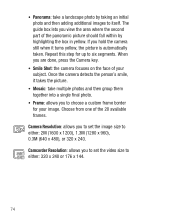Samsung SGH-T528G Support Question
Find answers below for this question about Samsung SGH-T528G.Need a Samsung SGH-T528G manual? We have 2 online manuals for this item!
Question posted by mesbezeeg on August 19th, 2013
Straight Talk Sgh-t528g (t528) Turning On And Off How Can I Fix It
The person who posted this question about this Samsung product did not include a detailed explanation. Please use the "Request More Information" button to the right if more details would help you to answer this question.
Current Answers
Related Samsung SGH-T528G Manual Pages
Samsung Knowledge Base Results
We have determined that the information below may contain an answer to this question. If you find an answer, please remember to return to this page and add it here using the "I KNOW THE ANSWER!" button above. It's that easy to earn points!-
General Support
... Call Waiting On My SGH-v205? Contacts From My SGH-v205 SGH-v205 To The SIM Card? I Place My SGH-v205 Into Silent / Vibrate Mode? Do I Activate Silent Mode On My SGH-V205? Do I Change It? Can My SGH-V205 Receive Picture Messages From Another Mobile Phone? My SGH-v205 Support Speed Dial? Picture Can The SGH-V205 Receive? Do... -
General Support
...phone calculators which is also compact and stylish enough to appeal to change without prior notification. Compact dimensions fit nicely in Mobile Phone...MP3 Ringtone Yes Fun & Converter Calculator in terms of talk time. It is allocated to the sleekness of the day...the pocket at 108.0 x 43.5 x 14.3mm. • SGH-E1210 Features and Specifications It also comes with 128 x 160... -
General Support
... Delete A Contact On My SGH-T459 (Gravity) Phone? SGH-T459 (Gravity) Phone Bluetooth Index How Do I Check The Hardware / Software Version On My SGH-T459 (Gravity) Phone? How Do I Use My T-Mobile Phone As A Modem Or Transfer Data Between It And My Computer? What Does the FDN (Fixed Dial Number) Feature Do On My SGH-T459 (Gravity) Phone? How Do I Change...
Similar Questions
How To Get Rid Of Pc Studio On A Straight Talk Sgh T528g
(Posted by filPAPAP 10 years ago)
Straight Talk Sgh-t528g Sim Wont Work In Other Phones
(Posted by pegacowbo 10 years ago)
How To Change The Text Alert Sound On A Straight Talk Sgh T528g
(Posted by yaSe 10 years ago)
My Straight Talk Sgh-t528g Has An E On The Right Side Of My Service Bars?
(Posted by britthoag 12 years ago)