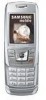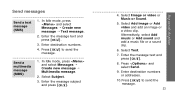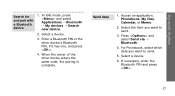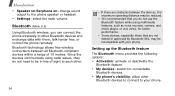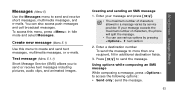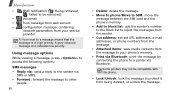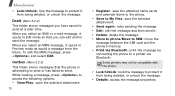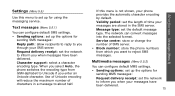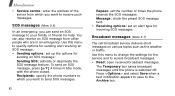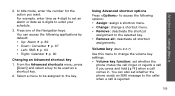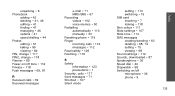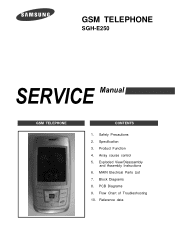Samsung SGH E250 Support Question
Find answers below for this question about Samsung SGH E250 - Cell Phone 13 MB.Need a Samsung SGH E250 manual? We have 4 online manuals for this item!
Question posted by pinchasziv on February 28th, 2010
Send Sms Message From A Pc To Sgh-e250
I am very familiar with AT+ commands. I am trying to send an SMS message from a Hyper terminal to an SGH-E250. The connection from the PC to the Phone is via a Bluetooth link
I submit the following strings and get proper responses to AT+ CMGF=1
AT+ CMCS="+972546675501"
Then I enter the Text ASCII characters, as generated by the Hyper terminal, terminate with CNTRL-Z and GETS nothing, it seems that the Phone is STUCK.
In case that I repeat the procedure and just deliver a message which is JUST CNTRL-Z, an EMPY message is delivered to the targeted phone.
I know that the SGH-E250 supports "GSM" code. What should I do in order to be able to deliver an SMS message ?
Thanks
Current Answers
Related Samsung SGH E250 Manual Pages
Samsung Knowledge Base Results
We have determined that the information below may contain an answer to this question. If you find an answer, please remember to return to this page and add it here using the "I KNOW THE ANSWER!" button above. It's that easy to earn points!-
General Support
... New Text Messages Modifying Text Messages Deleting Text Messages Transferring Text Messages between Phone and PC Sending Multimedia Messages Forwarding or Replying to a PC as follows. The message modified by retrieving the Outbox of the Phone and PC as follows. The message deleted by the above procedure is saved in the corresponding folder of the connected Phone or PC immediately... -
General Support
... Mobile 6 Only) FAQ Listing By Category Specifications Using The Phone Bluetooth Contacts Display Sounds & Camcorder Camera Camcorder General Miscellaneous Internet & Messaging Speakerphone Communication & How Do I Record Video With My SGH-I607? How Do I Check My VoiceMail On My SGH-I607? How Do I Delete Videos Taken With My SGH-I607? How Do I Send Video From My SGH... -
General Support
... Text Input Modes On My SGH-I617? How Do I Insert Or Remove The Battery (Cover) From My SGH-I617 Phone? How Do I Use My SGH-i617 As A Modem With My Computer? Do I Synchronize My SGH-I617 To My PC Via Bluetooth? How Do I Check My Voicemail On My SGH-I617? Why Is My SGH-I617 No Longer Recognizing Voice Commands? How...
Similar Questions
How To Lock Keypad On Samsung Sgh-e250 Mobile Phone
(Posted by davidwade7 9 years ago)
Unlock Keypad Password Samsung Sgh E250
I Forgot Ulock Password (pin) For My Samsung Sgh E250 Mobile. Is There A Way To Unlock It, Gain Acce...
I Forgot Ulock Password (pin) For My Samsung Sgh E250 Mobile. Is There A Way To Unlock It, Gain Acce...
(Posted by croknite 11 years ago)
Samsung Sgh E250 Sgh E250
how to install Samsung SGH E250 sgh e250 software mobile phone
how to install Samsung SGH E250 sgh e250 software mobile phone
(Posted by sabryabbas 11 years ago)
Unlock Samsung Sgh-e105 Cell Phone
I bought the cell phone in US,now I want to us it in China, When I open the phone with a China's SIM...
I bought the cell phone in US,now I want to us it in China, When I open the phone with a China's SIM...
(Posted by wheelers 12 years ago)
Unable To Retrieve Voice Mail Messages On Cell Phone.
I called customer care and they cannot help, they did troubleshooting, it did not work. I tried dial...
I called customer care and they cannot help, they did troubleshooting, it did not work. I tried dial...
(Posted by spowell 12 years ago)