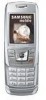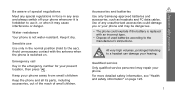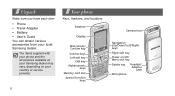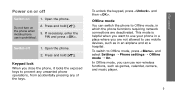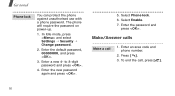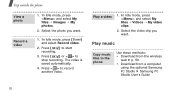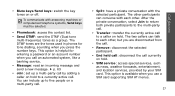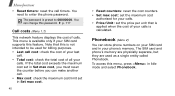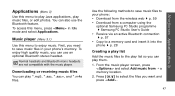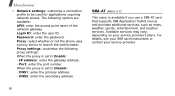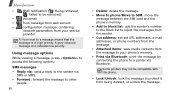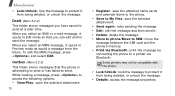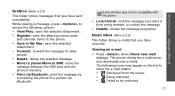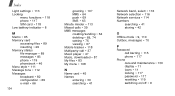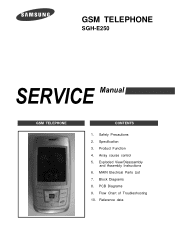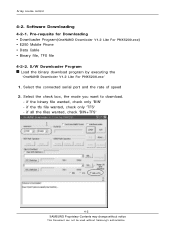Samsung SGH E250 Support Question
Find answers below for this question about Samsung SGH E250 - Cell Phone 13 MB.Need a Samsung SGH E250 manual? We have 4 online manuals for this item!
Question posted by croknite on March 18th, 2013
Unlock Keypad Password Samsung Sgh E250
I Forgot Ulock Password (pin) For My Samsung Sgh E250 Mobile. Is There A Way To Unlock It, Gain Access To My Mobile?
thnx!
Current Answers
Related Samsung SGH E250 Manual Pages
Samsung Knowledge Base Results
We have determined that the information below may contain an answer to this question. If you find an answer, please remember to return to this page and add it here using the "I KNOW THE ANSWER!" button above. It's that easy to earn points!-
General Support
... card View - Menu Tree (Collapsed) SGH-T929 (Memoir) Menu Tree Click here to Cur. Blue indicate... Calendar 12.1.11: Bluetooth 12.1.12: Today 12.1.13: Message composer 12.1.14: Games and Apps 12.1....keypad lock 12.7.5: Security 12.7.5.1: Lock phone 12.7.5.2: Check PIN code 12.7.5.3: Lock applications 12.7.5.4: Fixed dialing mode 12.7.5.5: Change phone password 12.7.5.6: Change PIN... -
General Support
... 4.1.3: Add to cur. SGH-T749 (Highlight) - View - Items Bold & Menu Tree (Collapsed) SGH-T749 (Highlight) Menu Tree... 12.1.11: Today 12.1.12: Message composer 12.1.13: Games and Apps 12.1.14: Voice mail 12.1....keypad lock 12.7.5: Security 12.7.5.1: Lock phone 12.7.5.2: Check PIN code 12.7.5.3: Lock applications 12.7.5.4: Fixed dialing mode 12.7.5.5: Change phone password 12.7.5.6: Change PIN... -
General Support
...Check 4: Lock Applications 5: FDN Mode 6: Change Phone Password 7: Change PIN Code 8: Change PIN2 Code 10: Reset Settings 2: Phone Settings 3: Display Settings 4: Profiles 5: Alarms 11: Memory Settings 1: Clear Memory 2: Memory Status 12: Phone Information 1: My Number 2: Manufacturer 3: Model 4: Device ID 5: Software Version Menu Tree (Collapsed) SGH-a707 Menu Tree Click here to 3: View Contacts...
Similar Questions
How To Lock Keypad On Samsung Sgh-e250 Mobile Phone
(Posted by davidwade7 9 years ago)
How Do You Unlock A Samsung Sgh A157 Cell Phone If You Forgot The Password
(Posted by nowmmerv 10 years ago)
Samsung Sgh E250 Sgh E250
how to install Samsung SGH E250 sgh e250 software mobile phone
how to install Samsung SGH E250 sgh e250 software mobile phone
(Posted by sabryabbas 11 years ago)
How Do I Change The Password On My Cell Phone If I Forgot The Current One?
i want to reset my phone but i forgot the current password.
i want to reset my phone but i forgot the current password.
(Posted by suzzebre 12 years ago)
Send Sms Message From A Pc To Sgh-e250
I am very familiar with AT+ commands. I am trying to send an SMS message from a Hyper terminal to an...
I am very familiar with AT+ commands. I am trying to send an SMS message from a Hyper terminal to an...
(Posted by pinchasziv 14 years ago)