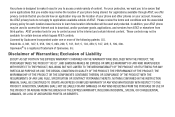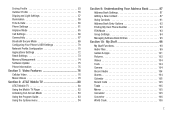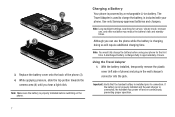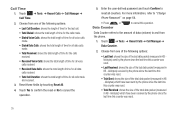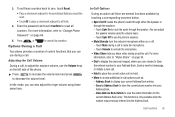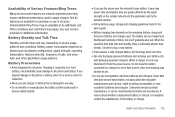Samsung SGH-A867 Support Question
Find answers below for this question about Samsung SGH-A867.Need a Samsung SGH-A867 manual? We have 2 online manuals for this item!
Question posted by azanjonat on October 3rd, 2013
How To Reset Hard Samsung Sgh-a867
The person who posted this question about this Samsung product did not include a detailed explanation. Please use the "Request More Information" button to the right if more details would help you to answer this question.
Current Answers
Related Samsung SGH-A867 Manual Pages
Samsung Knowledge Base Results
We have determined that the information below may contain an answer to this question. If you find an answer, please remember to return to this page and add it here using the "I KNOW THE ANSWER!" button above. It's that easy to earn points!-
General Support
... handset, should be saved to synchronize data between your PC. NEW Samsung PC Studio (For SGH-A867 Eternity - Historical Information Regarding: PC Studio is connected to the Mobile Phone Accessories site. Click the Next button. and Outlook Express Phone Explorer (Manage files) Allows you to view, edit and Media the personal information in your... -
General Support
...V206? Does My SGH-V206 Support Self Portrait Mode? How Do I Reset My SGH-V206? . Can I Change The Ringtones On My SGH-V206? How Do I Change The Banner Text On My SGH-V206 If So ...On My SGH-V206? Can I Change The Dialing Font Size On My SGH-V206 If So How? My SGH-V206 Beeps Approximately Once Per Minute, How Can I Receive Picture Messages On My V206 From Another Mobile Phone? Can... -
General Support
... Sounds & How Do I Insert Or Remove The Memory Card On My SGH-A867 (Eternity) Phone? How Do I Configure The Backlight On My SGH-A867 (Eternity) Phone To Stay On Longer? How Do I Copy Contacts From My SGH-A867 (Eternity) Phone To The SIM Card? Can The Dialing Font Size Be Changed On My SGH-A867 (Eternity) Phone? How Do I Reset My SGH-A867 (Eternity) Phone?
Similar Questions
Factory Reset / Hard Reset
Have not usedmy phone in a long time and I can't remember the pin how do I do the factory reset/ har...
Have not usedmy phone in a long time and I can't remember the pin how do I do the factory reset/ har...
(Posted by crystalgrowmewuk 7 years ago)