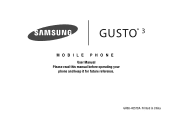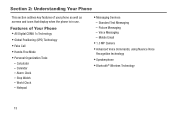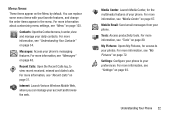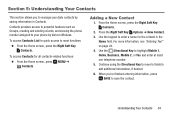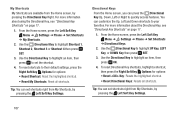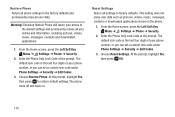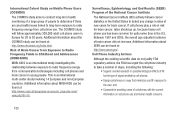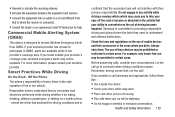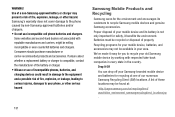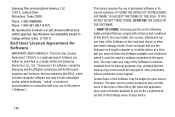Samsung SM-B311V Support Question
Find answers below for this question about Samsung SM-B311V.Need a Samsung SM-B311V manual? We have 1 online manual for this item!
Question posted by crystalgrowmewuk on February 23rd, 2017
Factory Reset / Hard Reset
Have not usedmy phone in a long time and I can't remember the pin how do I do the factory reset/ hard
Current Answers
Answer #1: Posted by Odin on February 24th, 2017 6:56 AM
See http://www.hardreset.info/search/?q=SamsungHB311V. This website promises to determine a reset procedure for you "as soon as possible," if you submit its form. Another alternative is to ask the seller or the manufacturer. (For the manufacturer, use the contact information here--https://www.contacthelp.com/samsung/customer-service.) Good luck! .
Hope this is useful. Please don't forget to click the Accept This Answer button if you do accept it. My aim is to provide reliable helpful answers, not just a lot of them. See https://www.helpowl.com/profile/Odin.
Answer #2: Posted by waelsaidani1 on February 24th, 2017 7:11 AM
- Power the device off.
If screen is frozen, remove/reinsert battery. - Simultaneously press and hold the Volume Up button (located on the upper-left edge), Power button (located on the upper-right edge) and the Home button (located at the bottom).
- Utilize the Volume Up/Down buttons to highlight and the Power button to select one of the following options:
- Reboot system now
- Apply update from external storage
- Wipe data / factory reset
Allow several minutes for the factory data reset and reboot processes to complete.
To setup the device after the reset has completed, refer to Initial Activation and Setup. - Wipe cache partition
- Apply update from cache
Related Samsung SM-B311V Manual Pages
Samsung Knowledge Base Results
We have determined that the information below may contain an answer to this question. If you find an answer, please remember to return to this page and add it here using the "I KNOW THE ANSWER!" button above. It's that easy to earn points!-
General Support
...restarted from the mobile phone to break the connection. Now the device resets back to increase...Mobile Phone During a call, press and hold the "Mute/Mode" switch on the HKT 450 for 3 seconds until the LED and LED alternate quickly Press and hold either "V+"or "V-" button for a long time... connect with a mobile phone, depending on the HKT 450 to the factory default setting (all... -
General Support
... in standby Press Menu, Setup (8) Select Security (2) Enter the lock code (Unless changed from factory the lock code will have to reset any personal settings such as your mobile phone number. Select Reset (5) If performed correctly the handset should restart itself. (Note: The phonebook will not be erased, however you will be the last... -
General Support
... an unattended power saving mode. Save the file to be re-installed whenever completing a hard reset. Note... named and select it may be taken to the mobile phone using the below process. Downloading the Patch For ActiveSync For Windows Mobile Device Center On The EPIX Downloading the Patch ...
Similar Questions
Forgot Unlock Pin Code Samsung Sm-b311v Flip Phone
How can I get in my phone I don't remember the pin code
How can I get in my phone I don't remember the pin code
(Posted by missyhansen18 3 years ago)
I M Not Able To Use Wifi In My Samsung A 8 Mobile Phone.
Whenever i try to on my wifi in my Samsung A8 mobile phone , its not getting on. I approached Samsun...
Whenever i try to on my wifi in my Samsung A8 mobile phone , its not getting on. I approached Samsun...
(Posted by akash96299 7 years ago)
My Samsung Mobile Phone To Pc Usb Driver Is Not Working Where Can I Get A Fix
My Samsung mobile phone GT-E2121B to pc usb driver is not working where can I get a fix, when wind...
My Samsung mobile phone GT-E2121B to pc usb driver is not working where can I get a fix, when wind...
(Posted by julesn9 12 years ago)