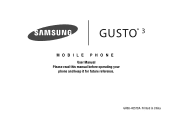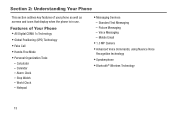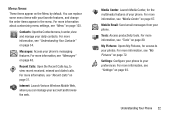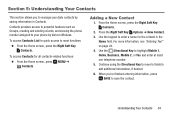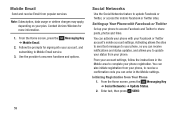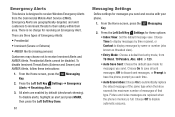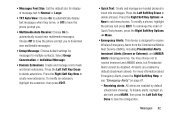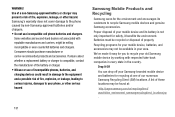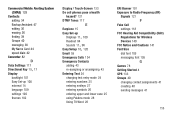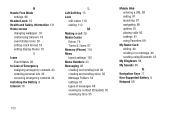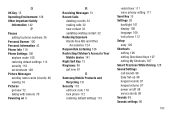Samsung SM-B311V Support Question
Find answers below for this question about Samsung SM-B311V.Need a Samsung SM-B311V manual? We have 1 online manual for this item!
Question posted by Jachait on June 25th, 2022
Does This Model Phone Have A Sim Card
The person who posted this question about this Samsung product did not include a detailed explanation. Please use the "Request More Information" button to the right if more details would help you to answer this question.
Current Answers
Answer #1: Posted by SonuKumar on June 25th, 2022 9:52 PM
https://icecat.biz/en/p/samsung/sm-b311vzkpvzw/mobile+phoneg-sm-b311v-30802928.html
internal sim , No physical sim.
Please respond to my effort to provide you with the best possible solution by using the "Acceptable Solution" and/or the "Helpful" buttons when the answer has proven to be helpful.
Regards,
Sonu
Your search handyman for all e-support needs!!
Related Samsung SM-B311V Manual Pages
Samsung Knowledge Base Results
We have determined that the information below may contain an answer to this question. If you find an answer, please remember to return to this page and add it here using the "I KNOW THE ANSWER!" button above. It's that easy to earn points!-
General Support
...to connect. Threaded SMS Messaging: Rather than seeing a stand-alone response when you open an SMS message, you quick ... Windows Mobile 6.1 For My SGH-i617? Feel: Using Windows Mobile 6.1, an easy-to-use your voice to work with any other model. &... PHONE Fully Charged Battery (Standard or Extended) The SIM Card Should Be Removed From The Phone OTHER USB Data Cable (Included ... -
General Support
...Mobile Device Center. Next, follow the special instructions for the operating system installed on CD) All Firewall & PHONE Fully Charged Battery (Standard or Extended) The SIM Card Should Be Removed From The Phone The MicroSD Card Should Be Removed From The Phone...compatible with any other model. Samsung has released a...2000 Owners Samsung as Threaded SMS, Domain Enrollment, and a ... -
General Support
...Snooze Capabilities? View the T-Mobile SGH-X475 Menu Tree Can I Am Calling Cannot See My Phone Number When Making A Phone Call? Do I Change ...My SGH-x475 To The SIM Card? Do I Reset My SGH-x475? Can I Send A Text Message From My SGH-X475 Phone? Do I Change The Banner...Recordings As Ringtones On My SGH-x475? Listing On My SGH-X475 Model Phone? Do I Use My SGH-c225, SGH-d415, SGH-e105,...
Similar Questions
Where Is The Sim Card On My Samsung S-b311v
I don't know how to change the sim card on this phone. If there isn't a sim card, how do you insert ...
I don't know how to change the sim card on this phone. If there isn't a sim card, how do you insert ...
(Posted by kathiebalchin 8 years ago)
Dear I Wonder Where The Sph M540 Is A Slot With Sim Card. Mobile I Received
from Canada and I live in Croatia. Thank you for your reply Ivancica
from Canada and I live in Croatia. Thank you for your reply Ivancica
(Posted by duhljubavi58 8 years ago)
How Can I Replace My Sim Card In A Sph-m330 Model Phone.
Where is the SIM card ?
Where is the SIM card ?
(Posted by Howdy9 11 years ago)