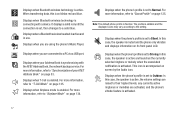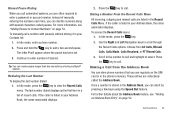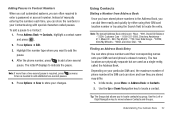Samsung SGH-A847 Support Question
Find answers below for this question about Samsung SGH-A847.Need a Samsung SGH-A847 manual? We have 2 online manuals for this item!
Question posted by BoBnbrow on June 26th, 2014
How Do You Keep The Time Displayed On The Samsung Sgh A847 Manual
The person who posted this question about this Samsung product did not include a detailed explanation. Please use the "Request More Information" button to the right if more details would help you to answer this question.
Current Answers
Related Samsung SGH-A847 Manual Pages
Samsung Knowledge Base Results
We have determined that the information below may contain an answer to this question. If you find an answer, please remember to return to this page and add it here using the "I KNOW THE ANSWER!" button above. It's that easy to earn points!-
General Support
...the PC Sync feature to the latest version manually. Historical Information Regarding: PC Studio contains several applications for managing data on the SGH-A867 (Eternity) or click here ...your handset, but are compatible for synchronizing your mobile phone. Live Update can send text messages or multimedia messages through this time. Please access the Samsung Download ... -
General Support
... mobile phone and the kit displays "Privacy" Power cable Connect the four loose wires to the car to the description of the Car Kit headset or searches call log information. DOWN : Decreases the volume level of each of the Car Kit, please refrain from the manufacturer at the same time for 3 seconds. Manual... -
General Support
... 4 Mobile Web ...Time 9.7.8 Calendar 9.7.8.1 Starting Day 9.7.8.2 Default View Mode 9.7.9 Address Book Settings 9.7.9.1 My Business Card 9.7.9.2 Save New Contacts to SIM 8.8.2 Copy Contacts from SIM 8.8.3 Delete Contacts from 9.7.9.3.1 Phone Memory 9.7.9.3.2 SIM Memory 9.7.9.4 Own Number 9.7.9.5 FDN Contacts 9.7.9.6 Used Space 9.8 Reset Settings 9.8.1 All 9.8.2 Sound Profile Settings 9.8.3 Display...
Similar Questions
I M Not Able To Use Wifi In My Samsung A 8 Mobile Phone.
Whenever i try to on my wifi in my Samsung A8 mobile phone , its not getting on. I approached Samsun...
Whenever i try to on my wifi in my Samsung A8 mobile phone , its not getting on. I approached Samsun...
(Posted by akash96299 7 years ago)
How Do I Set Time And Date Using Just The Phone And No Connection To Verizon, Et
I have a good Samsung Sway U650 that is no longer my current "live" cell phone. It's not in contact ...
I have a good Samsung Sway U650 that is no longer my current "live" cell phone. It's not in contact ...
(Posted by jopower 9 years ago)
How To Set Samsung Rugby 2 Front Display Onamsung Sgh-a847 Manual
(Posted by jmro 10 years ago)
Time Display
How can I change the time display on the front of the phone so it can be seen and read in sun light.
How can I change the time display on the front of the phone so it can be seen and read in sun light.
(Posted by raza00 12 years ago)