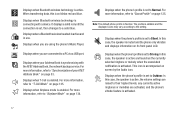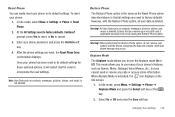Samsung SGH-A847 Support Question
Find answers below for this question about Samsung SGH-A847.Need a Samsung SGH-A847 manual? We have 2 online manuals for this item!
Question posted by jmro on August 26th, 2013
How To Set Samsung Rugby 2 Front Display Onamsung Sgh-a847 Manual
The person who posted this question about this Samsung product did not include a detailed explanation. Please use the "Request More Information" button to the right if more details would help you to answer this question.
Current Answers
Related Samsung SGH-A847 Manual Pages
Samsung Knowledge Base Results
We have determined that the information below may contain an answer to this question. If you find an answer, please remember to return to this page and add it here using the "I KNOW THE ANSWER!" button above. It's that easy to earn points!-
General Support
... card. However, for instructions. You cannot set an MP3 file as the incoming call ringtone. Change the phone's Bluetooth visibility to view files using a card no...phone name (SGH-A837 (Rugby)), using PC Studio, from a PC via a memory card, requires that the SGH-A837 (Rugby) device displays in the Music Folder. The phone's mass storage feature allows the transfer of the display... -
General Support
...display format Starting Day of Calendar: for setting the starting day of time and date do not change any Time & To change the time you have set the following Time & Will The Network Automatically Update The Time On My SGH-d807? date settings...Settings (9) Select Time & Date (3) Use the navigation keys to scroll to and set the following auto update options: Off: manually set... -
General Support
... Message For more information on the SGH-x105 Phone Settings 5.1 Display Settings 5.1.1 Wallpaper 5.1.1.1 Wallpaper List 5.1.1.2... 7.2.3 Cancel All 7.3 Network Selection 7.3.1 Automatic 7.3.2 Manual 7.4 Caller ID 7.4.1 Default 7.4.2 Hide Number 7.4.3...Menu Tree (Collapsed) SGH-X105 Menu Tree to view the menu tree fully expanded. 1.5.1 T-Mobile* 1.5.4 Setting 4* 1.5.5 Common Setting * Shown only ...
Similar Questions
How Do You Keep The Time Displayed On The Samsung Sgh A847 Manual
(Posted by BoBnbrow 9 years ago)
How Do I Set My Recording On My Sgh-a847 Samsung Phone
(Posted by mzshaSab 10 years ago)