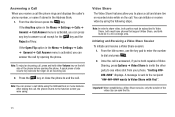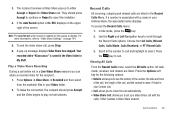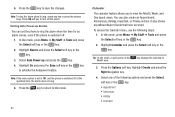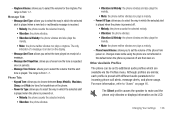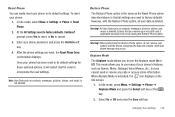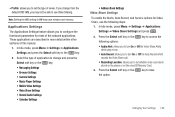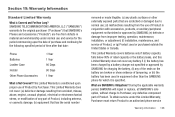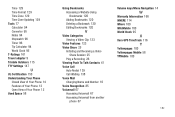Samsung SGH-A847 Support Question
Find answers below for this question about Samsung SGH-A847.Need a Samsung SGH-A847 manual? We have 2 online manuals for this item!
Question posted by mzshaSab on September 17th, 2013
How Do I Set My Recording On My Sgh-a847 Samsung Phone
The person who posted this question about this Samsung product did not include a detailed explanation. Please use the "Request More Information" button to the right if more details would help you to answer this question.
Current Answers
Related Samsung SGH-A847 Manual Pages
Samsung Knowledge Base Results
We have determined that the information below may contain an answer to this question. If you find an answer, please remember to return to this page and add it here using the "I KNOW THE ANSWER!" button above. It's that easy to earn points!-
General Support
...Reset settings 6. SGH-c225 - Sound settings (see page 56) 1.1 Create 1.2 Inbox 1.3 Outbox 1.4 Templates 1.5 Settings 1.5.1 T-Mobile* 1.5.2 Setting 2* 1.5.3 Setting 3* 1.5.4 Setting 4* 1.5.5 Common setting* ...6.4 Calculator 6.5 To do list 6.6 Voice memo 6.6.1 Record 6.6.2 Memo list 6.6.3 Delete all 1.7 Memory status 1.7.1 SIM memory 1.7.2 PHONE memory 1.7.3 CB memory 1.8 Voice mail 1.8.1 Call voice... -
General Support
...Call 6: Connectivity 1: Bluetooth 2: Connections 3: Select USB Mode 7: Software Update 8: Application Settings 1: Messaging Settings 2: Browser Settings 3: Camera Settings 4: Camcorder Settings 5: Media Player Settings 6: Cingular Video Settings 7: Record Audio Settings 8: Calendar Settings 9: Address Book Settings 9: Security 1: Phone Lock 2: SIM Lock 3: PIN Check 4: Lock Applications 5: FDN Mode... -
General Support
...Record 9.7.6.3 Recording Location 9.7.6.3.1 Phone 9.7.6.3.2 Memory Card 9.7.7 Record Audio 9.7.7.1 Default Name 9.7.7.2 Recording Time 9.7.8 Calendar 9.7.8.1 Starting Day 9.7.8.2 Default View Mode 9.7.9 Address Book Settings 9.7.9.1 My Business Card 9.7.9.2 Save New Contacts to 9.7.9.2.1 Phone...Address Book 2.2.7 More 2.2.7.1 Move to Phone 2.2.7.2 Sort By 2.3 Mobile Email 2.4 IM 2.4.1 AIM 2.4.2 ...
Similar Questions
Pc Studio Does Not Detect My Samsung Sgh-a847 Phone.
(Posted by bolttremo 10 years ago)
How To Set Samsung Sgh I997 Phone, Set Ringtones Step By Step
(Posted by jorgjason 10 years ago)
How To Download Text Messages From A Samsung Sgh-a847 Phone
(Posted by Promrb 10 years ago)
How Do I Make The Front Display Brighter On A Samsung Sgh-a847 Phone?
(Posted by lintehn 10 years ago)