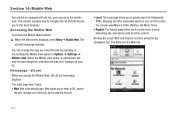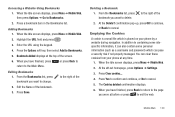Samsung SGH-A847 Support Question
Find answers below for this question about Samsung SGH-A847.Need a Samsung SGH-A847 manual? We have 2 online manuals for this item!
Question posted by raza00 on April 27th, 2012
Time Display
How can I change the time display on the front of the phone so it can be seen and read in sun light.
Current Answers
Related Samsung SGH-A847 Manual Pages
Samsung Knowledge Base Results
We have determined that the information below may contain an answer to this question. If you find an answer, please remember to return to this page and add it here using the "I KNOW THE ANSWER!" button above. It's that easy to earn points!-
General Support
... times until the Shift key is touched [activated]). Symbols Mode (SYM) enter symbols, such as , "and" for example, pressing the 5 key can enter J, K, or L. All uppercase: causes the phone to display other words, if any are : T9, 1@, Emot, Abc, and EN/FR/ES. Example: The letter I Change Text Input Modes On My SGH-A867 (Eternity) Phone... -
General Support
...? How Do I Receive Picture Messages On My V206 From Another Mobile Phone? What Is World Time And How Do I Use It? My SGH-V206 Have A Speaker Phone And How Do I Use It On My SGH-V206? Settings & How Do I Configure The Backlight On My SGH-V206 To Stay On Longer? How Do I Mute / Unmute A Call On... -
General Support
... Guard Or Key Lock On My SGH-T459 (Gravity) Phone? How Do I Change The Startup Greeting On My SGH-T459 (Gravity) Phone? T-Mobile SGH-T459 (Gravity) FAQ List Below is a listing of the FAQs currently registered in our system for the SGH-T459 (Gravity). Camcorder Camera Camcorder Display Sounds & Does My SGH-T459 (Gravity) Phone Support Self Portrait Mode? Can...
Similar Questions
I M Not Able To Use Wifi In My Samsung A 8 Mobile Phone.
Whenever i try to on my wifi in my Samsung A8 mobile phone , its not getting on. I approached Samsun...
Whenever i try to on my wifi in my Samsung A8 mobile phone , its not getting on. I approached Samsun...
(Posted by akash96299 7 years ago)
How Do You Keep The Time Displayed On The Samsung Sgh A847 Manual
(Posted by BoBnbrow 9 years ago)
Samsung Sgh-a847r
Hi. Would you be able to tell me how to retrieve deleted text messages and phone numbers from these ...
Hi. Would you be able to tell me how to retrieve deleted text messages and phone numbers from these ...
(Posted by hardhatflo 10 years ago)
Where Do I Get The Driver For Pc For My Mobile Phone Samsung
Sgha667 Hspa
DRIVER FOR MY PC USB FOR MY MOBILE PHONE SGHA667 HSPA SAMSUNG
DRIVER FOR MY PC USB FOR MY MOBILE PHONE SGHA667 HSPA SAMSUNG
(Posted by dionlazani 11 years ago)
Manual For A847r
Why can't I download the manual for the A847R mobile phone
Why can't I download the manual for the A847R mobile phone
(Posted by bcomp 11 years ago)