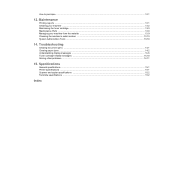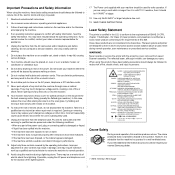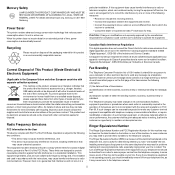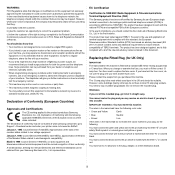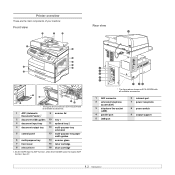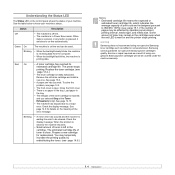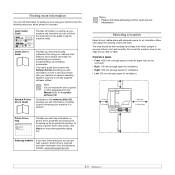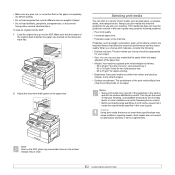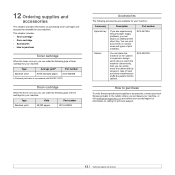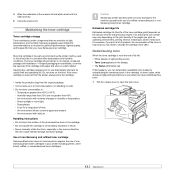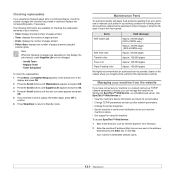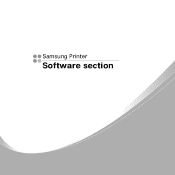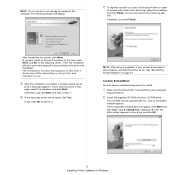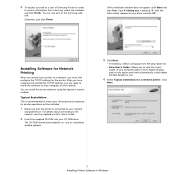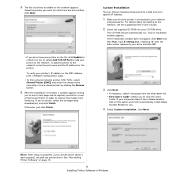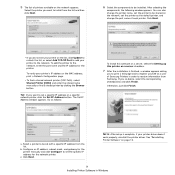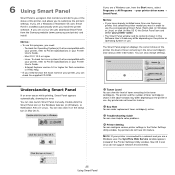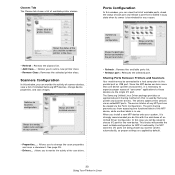Samsung SCX-6122FN Support Question
Find answers below for this question about Samsung SCX-6122FN.Need a Samsung SCX-6122FN manual? We have 1 online manual for this item!
Question posted by tanishq2012 on April 25th, 2013
I M Purchased Drum Sr.no. 6320r Samsung Printer Scx6122fn Sanjay Soni882421250
The person who posted this question about this Samsung product did not include a detailed explanation. Please use the "Request More Information" button to the right if more details would help you to answer this question.
Current Answers
Related Samsung SCX-6122FN Manual Pages
Samsung Knowledge Base Results
We have determined that the information below may contain an answer to this question. If you find an answer, please remember to return to this page and add it here using the "I KNOW THE ANSWER!" button above. It's that easy to earn points!-
General Support
... back to process RMA. Samsung Printer/MFP/FAX Warranty Our printers carry 1 year industry-standard exchange warranty . After 30 days, you to the place of purchase for repair. Samsung will refer ...can contact tech tech support or use on-line self troubleshoot tools to resolve any of purchase (invoice or receipt). Configuration page (Demo page). If any problems with reconditioned or ... -
How to Change the Water Filter and Reset the Filter Indicator SAMSUNG
How to Change Drum Cartridge SCX-6345N/XAA How to Clean Inside of the Printer ML-2571N 614. 616. -
How to Change the Water Filter and Reset the Filter Indicator SAMSUNG
.... How to Change the Water Filter and Reset the Filter Indicator STEP 3 STEP 4 STEP 5 Remove the Old Water Filter 1. The filter comes out of the Printer ML-2571N 614. Remove the water filter. 616. How to Change Drum Cartridge SCX-6345N/XAA
Similar Questions
Copy Not Available
# I have a SAMSUNG MULTIEXPRESS ITEC 6122. When I press copy it sound an alarm and says printer not ...
# I have a SAMSUNG MULTIEXPRESS ITEC 6122. When I press copy it sound an alarm and says printer not ...
(Posted by chardlions 9 years ago)
How To Reset The Drum On Samsung Printer Clx 3175fn
(Posted by scofiRMT 10 years ago)
How To Fix The Internet Went Down When We Send A Fax?
Printer are linked to a Home network, fixed landline with modem.
Printer are linked to a Home network, fixed landline with modem.
(Posted by admin79583 10 years ago)
How Do I Scx4725f Setup For Mysamsung Printer
(Posted by longwematthews 11 years ago)
Will 'system Clear' Remove The Firmware?
(Posted by dqueest 12 years ago)