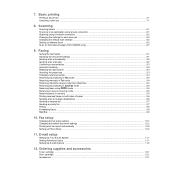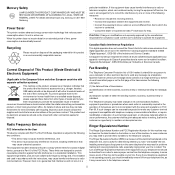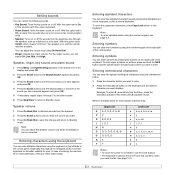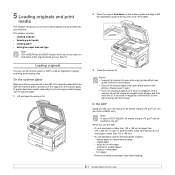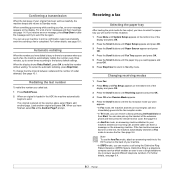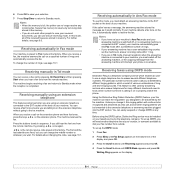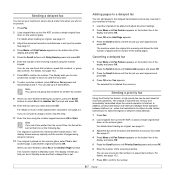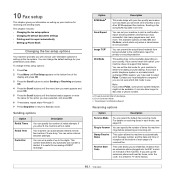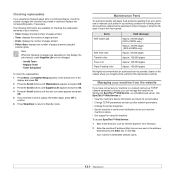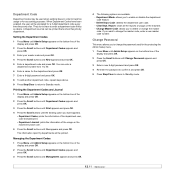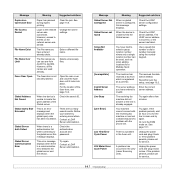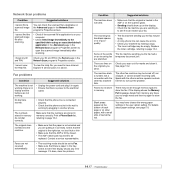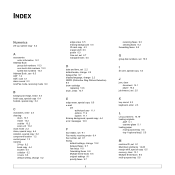Samsung SCX-6122FN Support Question
Find answers below for this question about Samsung SCX-6122FN.Need a Samsung SCX-6122FN manual? We have 1 online manual for this item!
Question posted by admin79583 on August 4th, 2013
How To Fix The Internet Went Down When We Send A Fax?
Printer are linked to a Home network, fixed landline with modem.
Current Answers
Related Samsung SCX-6122FN Manual Pages
Samsung Knowledge Base Results
We have determined that the information below may contain an answer to this question. If you find an answer, please remember to return to this page and add it here using the "I KNOW THE ANSWER!" button above. It's that easy to earn points!-
General Support
...as a high-speed wireless modem for your corporate network. System Center Mobile Device Manager (SCMDM): When enabled by your business IT department, SCMDM provides device management enhancements and secure ... Pack 2 (x32 versions of Home or Premium) or Microsoft Windows 2000 w/ Service Pack 4 ) ActiveSync 4.5 Installed and Functioning Properly Samsung MCCI Modem Driver v4.38 (or later)... -
General Support
... contact the manufacturer of said device. When the New Samsung PC Studio launches click on MMC Stor Storage icon, located in standby mode, turn off the handset while data is 32MB. PC Top To send a Picture Message follow the steps below: From the home screen, touch Messaging Touch Send Message Touch Picture ... -
How To Perform A Wireless Printer Installation (Apple AirPort) SAMSUNG
...Wireless settings on the Printer, we have assigned a Default Printer, go to Step 7 "Assign The Printer A Static IP Address". Fax dialog, and the Smart Panel is installed but a Default Printer hasn't been selected, the Smart Panel icon will appear grayed out. Color Multifunction Laser Printers 20757. Click Printer & Fax under the Hardware heading. (Printer & Add the...
Similar Questions
Does Not Dial To Send Fax
It indicates it is sending but here is no dial tone
It indicates it is sending but here is no dial tone
(Posted by kpietila196 3 years ago)
Error Motor Lsu Reinicie Corriente In My Scx-6122fn
I have a "Error motor LSU reinicie corriente" error mesage with my scx-6122fn Does anyone know why? ...
I have a "Error motor LSU reinicie corriente" error mesage with my scx-6122fn Does anyone know why? ...
(Posted by jorgeigecem 9 years ago)
Samsung 4623fw Printer Will Not Connect To Send Fax
(Posted by hahblan 9 years ago)
Trouble Sending Faxes With Sf650
What do the following error codes mean? NG070000 NG13022 NG030000
What do the following error codes mean? NG070000 NG13022 NG030000
(Posted by debreilly 10 years ago)
I Keep Trying To Send Faxes And It Goes To Scan, It Attempts To Send Fax Comm Er
I keep getting Comm Error when I attempt to send a fax, It scans to memory, then attempts to send, r...
I keep getting Comm Error when I attempt to send a fax, It scans to memory, then attempts to send, r...
(Posted by vluongo 12 years ago)