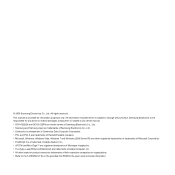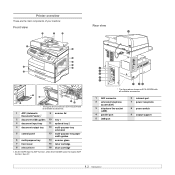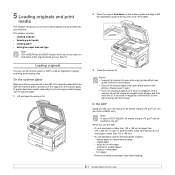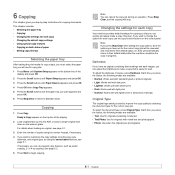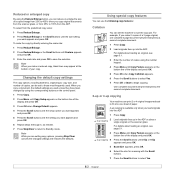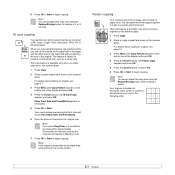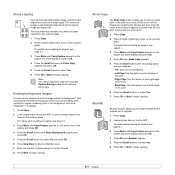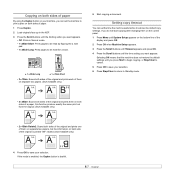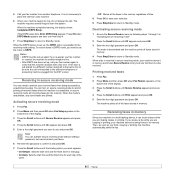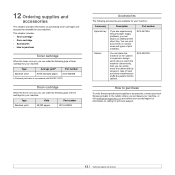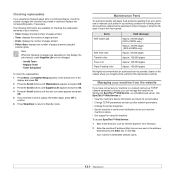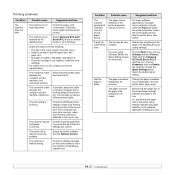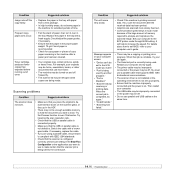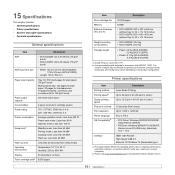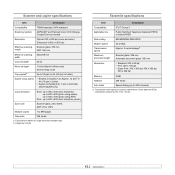Samsung SCX-6122FN Support Question
Find answers below for this question about Samsung SCX-6122FN.Need a Samsung SCX-6122FN manual? We have 1 online manual for this item!
Question posted by chardlions on April 23rd, 2015
Copy Not Available
# I have a SAMSUNG MULTIEXPRESS ITEC 6122. When I press copy it sound an alarm and says printer not available. may you please help
Current Answers
Related Samsung SCX-6122FN Manual Pages
Samsung Knowledge Base Results
We have determined that the information below may contain an answer to this question. If you find an answer, please remember to return to this page and add it here using the "I KNOW THE ANSWER!" button above. It's that easy to earn points!-
General Support
...Phone? Do I Install Windows Mobile Device Center For My Windows Mobile Device? How Do I Use My SGH-...Specifications Using The Phone Bluetooth Contacts Display Sounds Images MP3s Camera Camcorder General Miscellaneous Internet ...How Do I Check The Amount Of Used / Available Minutes On My SGH-I617? How Do I Transfer... Do I Change The Alarm Volume On My SGH-I617? Can I Copy Or Move Pictures From My... -
General Support
...be available. The handset's mass storage feature allows the transfer of a particular file format nor all boxes Press on Phone Press on the Sounds folder Press on the Music folder Press on both devices to ...depth, further down arrow then press on Memory Card Press on Sounds Press on Manage Press on either Move or Copy Press each MP3 file to check their boxes or press on Phone Explorer (Manage ... -
General Support
... collapsed. Blue indicate a submenu is available by clicking on it. 1 Contacts ...Device 5.1.2 Registered List 5.1.3 Bluetooth Settings 5.1.3.1 Enable/Disable 5.1.3.2 Discovery Mode 5.1.3.3 Device Name 5.1.3.4 Supported Profiles 5.1.3.5 Device Info 5.2 Calendar 5.3 Memo Pad 5.4 Alarm Clock 5.4.1 Alarm 1 5.4.2 Alarm 2 5.4.3 Alarm...Images 6.6.3 My Ringtones 6.6.4 My Sounds 6.7 Phone Info 6.7.1 Phone ...
Similar Questions
Error Motor Lsu Reinicie Corriente In My Scx-6122fn
I have a "Error motor LSU reinicie corriente" error mesage with my scx-6122fn Does anyone know why? ...
I have a "Error motor LSU reinicie corriente" error mesage with my scx-6122fn Does anyone know why? ...
(Posted by jorgeigecem 9 years ago)
How Do I Scx4725f Setup For Mysamsung Printer
(Posted by longwematthews 11 years ago)
When Scanning Initiated Scx Says Printer Is Not Available.
(Posted by gleonid 12 years ago)
Cartridge Counter Reset
Hello. We have a Samsung multifunctions fax scx-4828fn. We replaced the cartridge when the machine w...
Hello. We have a Samsung multifunctions fax scx-4828fn. We replaced the cartridge when the machine w...
(Posted by phuongtran 12 years ago)