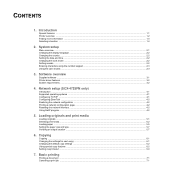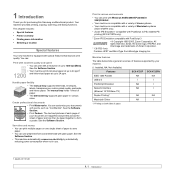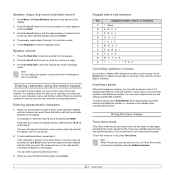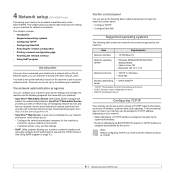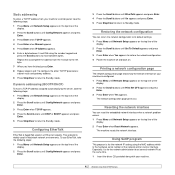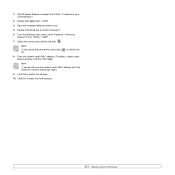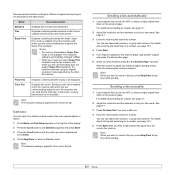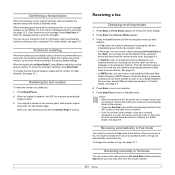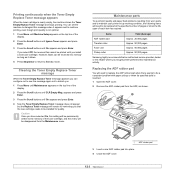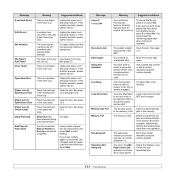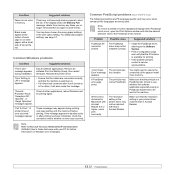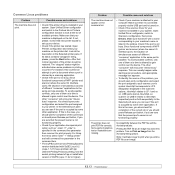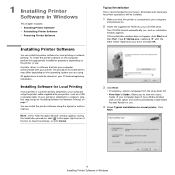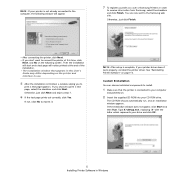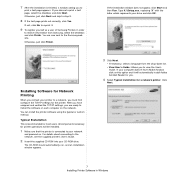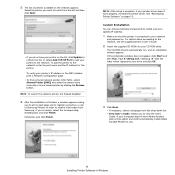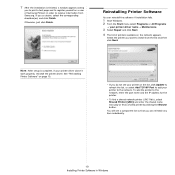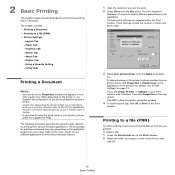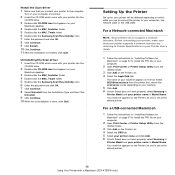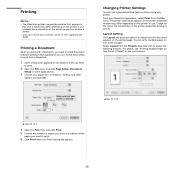Samsung SCX 4725FN Support Question
Find answers below for this question about Samsung SCX 4725FN - B/W Laser - All-in-One.Need a Samsung SCX 4725FN manual? We have 7 online manuals for this item!
Question posted by longwematthews on March 15th, 2013
How Do I Scx4725f Setup For Mysamsung Printer
Current Answers
Answer #1: Posted by tintinb on March 15th, 2013 1:26 AM
1. Connect the USB data cable to your printer and computer
2. Connect the power cable and plug into the power outlet
3. Install the driver software while the printer is turned on using the software CD. If you don't have the CD, you can download it here:
- http://drivers.softpedia.com/downloadTag/Samsung+SCU-4725FN+Driver
- http://drivers.softpedia.com/get/SCANNER-Digital-CAMERA-WEBCAM/Samsung/Samsung-SCX-4725FN-Scanner-Driver-202-for-98-ME-2K-XP-2003.shtml
- http://www.all-driver.com/printer-driver/samsung-scx-4725fn-printer-driver-xpvistawindows-7-download.html
- http://www.driverslib.com/Multifunctional/Samsung/SCX-4725FN.html
4. Restart your computer after the installation
5. Try to print a test page
A detailed procedure is also provided in the user's manual. Read or download it from here:
http://www.helpowl.com/manuals/Samsung/SCX4725FN/12855
If you have more questions, please don't hesitate to ask here at HelpOwl. Experts here are always willing to answer your questions to the best of our knowledge and expertise.
Regards,
Tintin
Related Samsung SCX 4725FN Manual Pages
Samsung Knowledge Base Results
We have determined that the information below may contain an answer to this question. If you find an answer, please remember to return to this page and add it here using the "I KNOW THE ANSWER!" button above. It's that easy to earn points!-
How To Perform A Wireless Printer Installation SAMSUNG
...available networks by double-clicking any connected devices. Install The Print Driver the download completes you have successfully installed the Print Driver, go to the printer at this time, and then click Next... of the printer to Print, and then click Next on the Printers Not Found dialog. default The Printer Driver and Smart Panel options are made launch the Print Driver setup by signal ... -
How To Perform A Wireless Printer Installation (Apple AirPort) SAMSUNG
Black and White Laser Printers > How To Perform A Wireless Printer Installation (Apple AirPort) ML-2552W 21068. Product : Printers & Multifunction > -
How to Clear Jam Inside the Printer for CLP-510/510N SAMSUNG
CLP-510N 349. How To Change The Lamp In Your DLP TV How to Clear Jam Inside the Printer for CLP-510/510N Using the handle, open the right cover Using the handle, open the right cover. 611. How to Clear Paper Jams CLP-300/300N 348. Color Laser Printers > Product : Printers & Multifunction >
Similar Questions
on the screen of my printer it tell me ERROR (LSU) please help me for this problem because for my sc...
I neet to scan to PDF often. I go to Printer Settings - Scan Settings - move Adobe Acrobat Reader to...
how can i install the driver from thru net. kindly help. urgent.
i just realized in the morning that the start button can not work