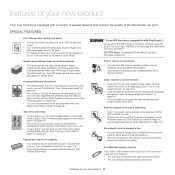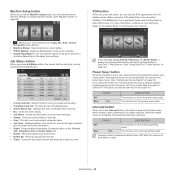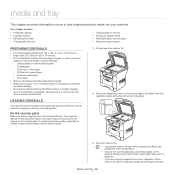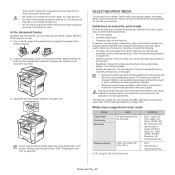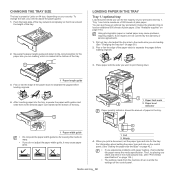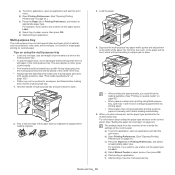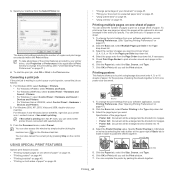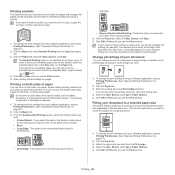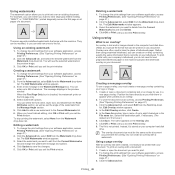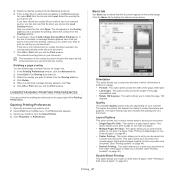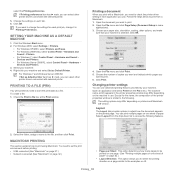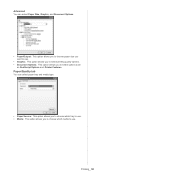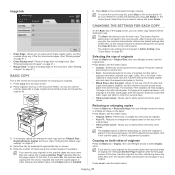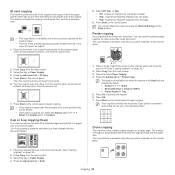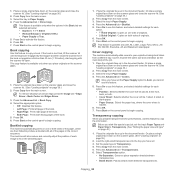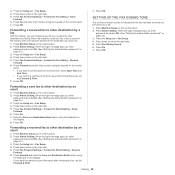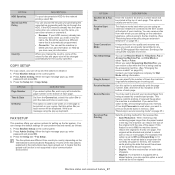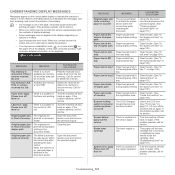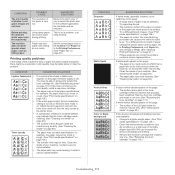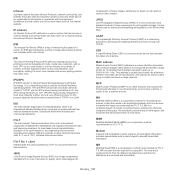Samsung SCX-5935NX Support Question
Find answers below for this question about Samsung SCX-5935NX.Need a Samsung SCX-5935NX manual? We have 2 online manuals for this item!
Question posted by paulrreinking on February 5th, 2013
How Do I Set Up The Copier To Photocopy And Print Legal Size Documents
how do i set up the copier to photocopy and print legal size documents
Current Answers
Related Samsung SCX-5935NX Manual Pages
Samsung Knowledge Base Results
We have determined that the information below may contain an answer to this question. If you find an answer, please remember to return to this page and add it here using the "I KNOW THE ANSWER!" button above. It's that easy to earn points!-
General Support
... will go to Printer's and Faxes Folder. Click Apply and then Ok. Pull and open up if the printer has a pending print job (which the file's paper source is set to Legal size paper) in the printer's memory and there are opening the MP tray. To prevent this , in the memory. ... -
How to Fit your Document to a Selected Paper Size SAMSUNG
... very satisfied Q2. Select the correct size from your Document to a Selected Paper Size To change the print settings from the Target Page drop-down list. How to Print Posters 267. Were you satisfied with this content? Product : Printers & Multifunction 545. Click OK and print the document. 546. How to Print a Reduced or Enlarged Document Content Feedback Q1. submit Please select... -
General Support
...this , you can view small print details on diagrams, or can 'throw' the document across the screen in the direction you can get an overview of the document, simply stroke the stylus ...the middle of the document, so that explains the highlighted option. This inertia can open new documents, adjust the screen, configure the settings for this is visible at a different size. This gives you...
Similar Questions
Printer Settings On Samsung 3065fw.
How do I clear an enlargement setting and keep it at the original size.
How do I clear an enlargement setting and keep it at the original size.
(Posted by gberg0600 9 months ago)
How To Change Settings On Clx 3175 To Print Legal Paper
(Posted by gordasif3 9 years ago)
How Do I Scx4725f Setup For Mysamsung Printer
(Posted by longwematthews 11 years ago)
How To Change Scan Size To Legal Paper Size Image Capture Osx By Document Feeder
(Posted by nelsonkuy 11 years ago)
Cartridge Counter Reset
Hello. We have a Samsung multifunctions fax scx-4828fn. We replaced the cartridge when the machine w...
Hello. We have a Samsung multifunctions fax scx-4828fn. We replaced the cartridge when the machine w...
(Posted by phuongtran 12 years ago)