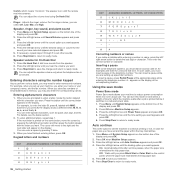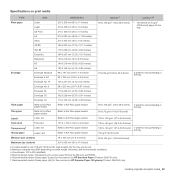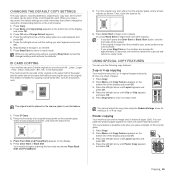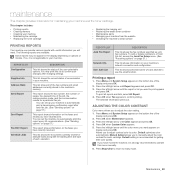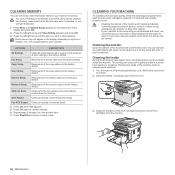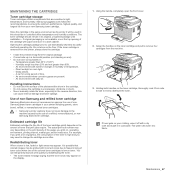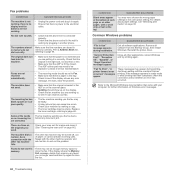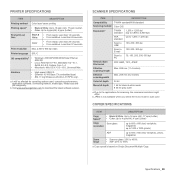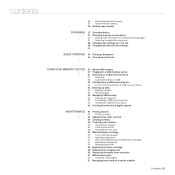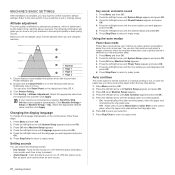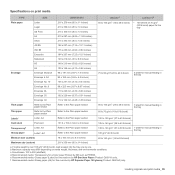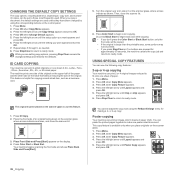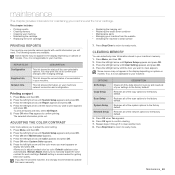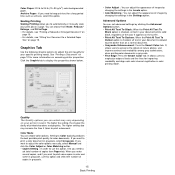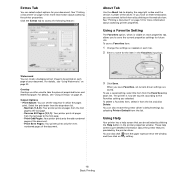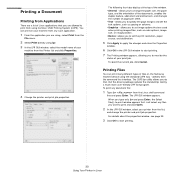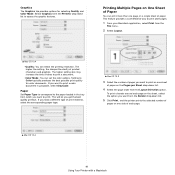Samsung CLX 3175FN Support Question
Find answers below for this question about Samsung CLX 3175FN - Color Laser - All-in-One.Need a Samsung CLX 3175FN manual? We have 4 online manuals for this item!
Question posted by gordasif3 on July 6th, 2014
How To Change Settings On Clx 3175 To Print Legal Paper
The person who posted this question about this Samsung product did not include a detailed explanation. Please use the "Request More Information" button to the right if more details would help you to answer this question.
Current Answers
Related Samsung CLX 3175FN Manual Pages
Samsung Knowledge Base Results
We have determined that the information below may contain an answer to this question. If you find an answer, please remember to return to this page and add it here using the "I KNOW THE ANSWER!" button above. It's that easy to earn points!-
General Support
...set up services. HFP Hands-Free Profile allows a connection from the handset. You can increase or decrease the volume by using the volume key on the Bluetooth headset or device... Bluetooth Profiles Are Supported On My SCH-i760? AVRCP allows for getting folder listings, changing to Bluetooth stereo headsets. Calls can be made available in conjunction with a BPP capability... -
General Support
To turn the Call Connect tones Off follow the steps below: From Today screen, tap Start Tap Settings Tap the Phone icon Tap the Services tab Tap the Alert option Tap Change Settings Under Connect Tone, tap the Off radio button Under Disconnect Tone, tap the Off radio button Tap OK in the upper-right corner to save the new settings How Do I Turn Off Call Connect Tones On My SCH-I760? -
General Support
... New (Lower Left) (Lower Right) ----------------------- General (Tab) Start In (View) 1st Day of attachments Check - Security... Services If you device is available by clicking on it. Go to Today Go to change settings Button: Use signature with this storage card to register emergency numbers. Emergency phone calls can be made when...
Similar Questions
How To Replace Samsung Color Expression Clx -3175 Sfw Imaging Unit
(Posted by mpachch 9 years ago)
How Do I Set Up The Copier To Photocopy And Print Legal Size Documents
how do i set up the copier to photocopy and print legal size documents
how do i set up the copier to photocopy and print legal size documents
(Posted by paulrreinking 11 years ago)
How To Change Scan Size To Legal Paper Size Image Capture Osx By Document Feeder
(Posted by nelsonkuy 11 years ago)
I Have A Samsung Clx 3175 Fn Printerthat Is Printing Only One Side Of The Page
The printer is only printing on one side of the page with the other side fading to nothing. I have n...
The printer is only printing on one side of the page with the other side fading to nothing. I have n...
(Posted by david39941 12 years ago)
How To Change Fuser Clx-3175fn?
(Posted by djnr 12 years ago)