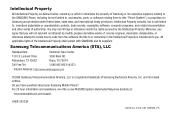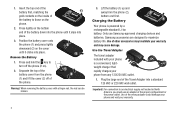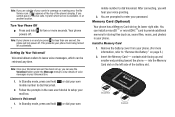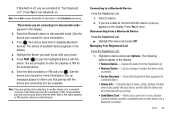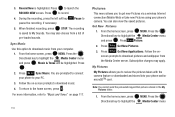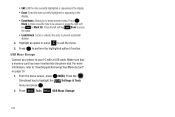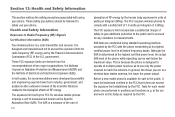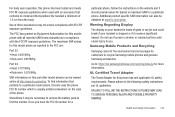Samsung SCH-U450 Support Question
Find answers below for this question about Samsung SCH-U450.Need a Samsung SCH-U450 manual? We have 4 online manuals for this item!
Question posted by ashhbrjpa on May 2nd, 2014
Samsung Intensity Won't Connect To Computer
The person who posted this question about this Samsung product did not include a detailed explanation. Please use the "Request More Information" button to the right if more details would help you to answer this question.
Current Answers
Related Samsung SCH-U450 Manual Pages
Samsung Knowledge Base Results
We have determined that the information below may contain an answer to this question. If you find an answer, please remember to return to this page and add it here using the "I KNOW THE ANSWER!" button above. It's that easy to earn points!-
General Support
... Messaging? How Do I Enable Wireless Security Settings For A Wi-Fi Connection On My SCH-I760 Phone? Is There A Way To Prevent This? Do I Configure My SCH-I760 To Connect To The Internet? Can I Install Windows Mobile Device Center For My Windows Mobile Device? How Do I Synchronize My SCH-I760 Handset To A Computer That Has Bluetooth® FAQ Listing... -
General Support
... on the PC Touch Yes at the "Use mobile phone as mass storage device?" For Bluetooth Visibility instructions, On the PC Connect the Bluetooth adaptor to the PC's USB port Search ... a free download of a microSDHC 16GB capacity memory card. For more information about the US Cellular SCH-R850 (Caliber) &... -
General Support
... The Startup Greeting On My SCH-U450 (Intensity) Phone? Can I Create Or Delete Alarms On My SCH-U450 (Intensity) Phone? Can I Transfer MP3 Files To My SCH-U450 (Intensity) Phone? How Do I Use Voice Recordings As Ringtones On My SCH-U450 (Intensity) Phone? SCH-U450 (Intensity) Bluetooth Index How Do I Connect To The Internet With My SCH-U450 (Intensity) Phone? How Do I Use My...
Similar Questions
I Want A Driver Download For My Gt S3050 Mobile Phone
(Posted by anneto 10 years ago)
My Samsung Mobile Phone To Pc Usb Driver Is Not Working Where Can I Get A Fix
My Samsung mobile phone GT-E2121B to pc usb driver is not working where can I get a fix, when wind...
My Samsung mobile phone GT-E2121B to pc usb driver is not working where can I get a fix, when wind...
(Posted by julesn9 12 years ago)