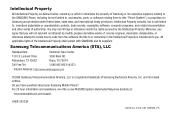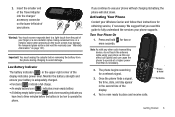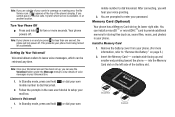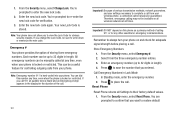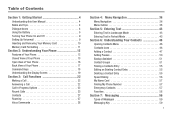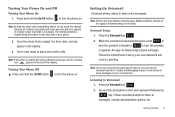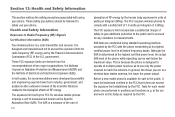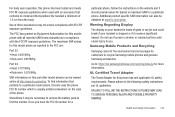Samsung SCH-U450 Support Question
Find answers below for this question about Samsung SCH-U450.Need a Samsung SCH-U450 manual? We have 4 online manuals for this item!
Question posted by niex on July 3rd, 2014
Samsung Intensity Sch-u450 Won't Turn On
The person who posted this question about this Samsung product did not include a detailed explanation. Please use the "Request More Information" button to the right if more details would help you to answer this question.
Current Answers
Related Samsung SCH-U450 Manual Pages
Samsung Knowledge Base Results
We have determined that the information below may contain an answer to this question. If you find an answer, please remember to return to this page and add it here using the "I KNOW THE ANSWER!" button above. It's that easy to earn points!-
General Support
...)? How Do I Turn Off Message Alerts While My Virgin Mobile SPH-M310 (Slash) Is In Silent Mode? Does My Virgin Mobile SPH-M310 (Slash) Support The Use Of MP3s? Virgin Mobile SPH-M310 (Slash) Bluetooth Index How Do I Check Available Memory On My Virgin Mobile SPH-M310 (Slash) Phone? How Do I Use My Virgin Mobile Phone As A Modem... -
General Support
... and touch Copy then touch Card Touch each Contact or phone number to check their box Touch to Copy the Videos to Turn On Bluetooth, here. Pictures and videos can be easily damaged by... Click on the PC Touch Yes at the "Use mobile phone as mass storage device?" For more information about the US Cellular SCH-R850 (Caliber) &... -
General Support
... On My SCH-U450 (Intensity) Phone? Can I Change The Banner Text On My SCH-U450 (Intensity) Phone? Can I Delete All Sounds Or Ringtones From My SCH-U450 (Intensity) Phone? How Do I Change The Startup Greeting On My SCH-U450 (Intensity) Phone? How Do I Create And Play An MP3 Playlist On My SCH-U450 (Intensity) Phone? How Do I Turn Off Message Alerts While My SCH-U450 (Intensity) Phone Is...
Similar Questions
Does The Samsung Intensity Sch-u450 Have Backup Assistant
(Posted by meyer34ca 9 years ago)
How Do I Check My Voicemail On My Samsung Intensity Sch-u450
(Posted by Distec 10 years ago)
How To Unlock A Verizon Samsung Intensity Sch-u460 Cell Phone Software
(Posted by coolpcarlo 10 years ago)