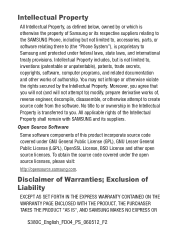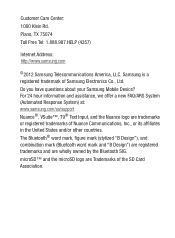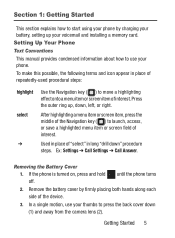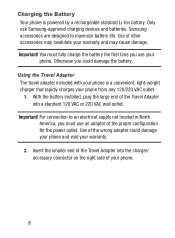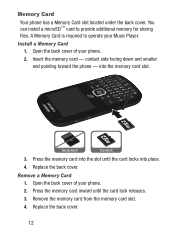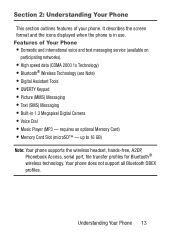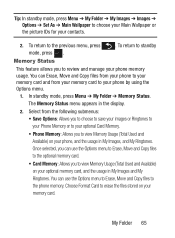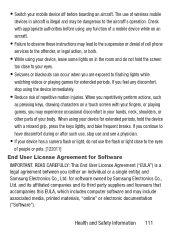Samsung SCH-S380C Support Question
Find answers below for this question about Samsung SCH-S380C.Need a Samsung SCH-S380C manual? We have 2 online manuals for this item!
Question posted by mollybrewster37 on October 12th, 2017
Does Samsung S380c Have A Sims Card
The person who posted this question about this Samsung product did not include a detailed explanation. Please use the "Request More Information" button to the right if more details would help you to answer this question.
Current Answers
Related Samsung SCH-S380C Manual Pages
Samsung Knowledge Base Results
We have determined that the information below may contain an answer to this question. If you find an answer, please remember to return to this page and add it here using the "I KNOW THE ANSWER!" button above. It's that easy to earn points!-
General Support
...-t519 Phone To The SIM Card? Note: When a contact phone number is copied from the SIM card to the phone, the phone To copy a single phone book contact, from the SIM card, to the phone memory follow the steps below: Select Phone (1) key for Yes to confirm copying all contacts to the SIM card To copy a single phone book contact, from the phone memory, to the SIM card follow... -
General Support
...'l (GSM) mode must be viewed, stored, and copied to the SIM card please see page 42 of your User Guide provided with the phone. Up to 250 entries can be selected. On The SCH-A790 How Do I Edit Or Save Entries On The SIM Card? On The SCH-A790 How Do I Edit Or Save Entries On The... -
General Support
... I Connect To The Internet With My SCH-U810 (Renown) Phone? How Do I Insert Or Remove The SIM Card On My SCH-U810 (Renown) Phone? How Do I Insert Or Remove The Battery (Cover) From My SCH-U810 (Renown) Phone? How Do I Access Airplane Mode On My SCH-U810 (Renown) Phone? Why Is My SCH-U810 (Renown) Phone No Longer Recognizing Voice Commands? How...
Similar Questions
Where Is The Sim Card Located At Sch U485
where is the sim card located at sch u485
where is the sim card located at sch u485
(Posted by tbodomo 4 years ago)
How To Move Contacts From Memory Card To Samsung S380c Phone
(Posted by Joyfuart 10 years ago)
Sim Card In Samsung Sch-u370
where is the sim card in Samsung sch-u370?
where is the sim card in Samsung sch-u370?
(Posted by rachidaomari 10 years ago)