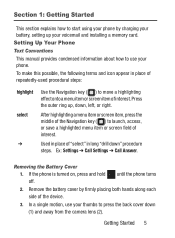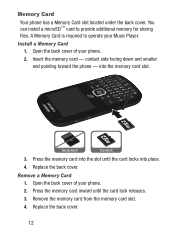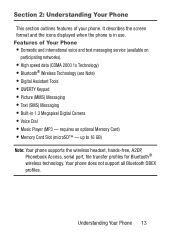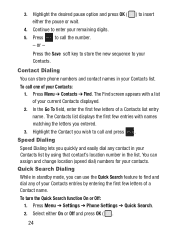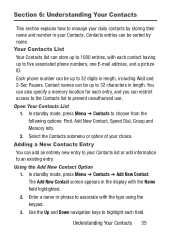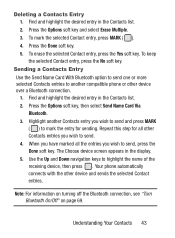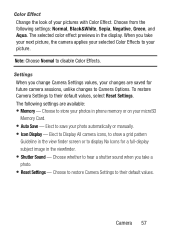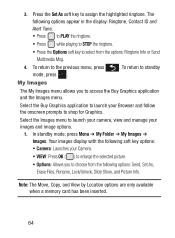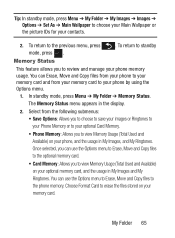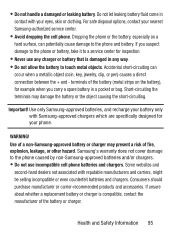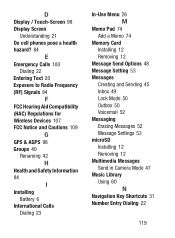Samsung SCH-S380C Support Question
Find answers below for this question about Samsung SCH-S380C.Need a Samsung SCH-S380C manual? We have 2 online manuals for this item!
Question posted by Joyfuart on March 27th, 2014
How To Move Contacts From Memory Card To Samsung S380c Phone
The person who posted this question about this Samsung product did not include a detailed explanation. Please use the "Request More Information" button to the right if more details would help you to answer this question.
Current Answers
Related Samsung SCH-S380C Manual Pages
Samsung Knowledge Base Results
We have determined that the information below may contain an answer to this question. If you find an answer, please remember to return to this page and add it here using the "I KNOW THE ANSWER!" button above. It's that easy to earn points!-
General Support
... use ths method On the Samsung handset Turn Bluetooth On Set the phone's Bluetooth visibility to configuration, specifications and instructions of the Non-Samsung device please contact the manufacturer of a microSDHC 16GB capacity memory card. paste the Photo(s) into the SCH-R350 (Freeform) memory card slot Both devices must support the FTP (File Transfer Profile) in... -
SPH-M850 - How To Transfer MP3s via Memory Card SAMSUNG
Replace Memory Card In Phone Remove the microSD memory card from the memory card adaptor Remove the battery cover and battery from the handset Insert the microSD memory card, gold contacts down, into the memory card slot Replace the battery and cover STEP 3. -
General Support
... MetroPCS SCH-R560 (Messager II) Phone And My Computer? Service Provider Contact Information For more information on this would be the memory card Copy the files then paste them to another camera handset or to and/or from the memory card slot Replace the memory card cover Insert the microSD memory card into the memory card adaptor Insert the memory card adaptor into the memory card reader...
Similar Questions
Screenshots And Memory Card Location
how do i take screenshots with my samsung S380C? and where is the memory card slot located?
how do i take screenshots with my samsung S380C? and where is the memory card slot located?
(Posted by jceleste231 9 years ago)
How Can I Fix My Samsung S380c Phone To Get Alerts Text Messages
(Posted by maATL43 9 years ago)
How Do I Move Pictures Saved On Memory Card In Phone To Pc?
(Posted by bodyguardnm10 11 years ago)