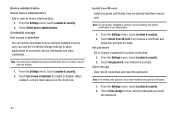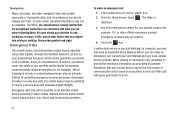Samsung SCH-R720 Support Question
Find answers below for this question about Samsung SCH-R720.Need a Samsung SCH-R720 manual? We have 2 online manuals for this item!
Question posted by jamlo on August 5th, 2013
How To Make My Sch R720 Sd Card Work
The person who posted this question about this Samsung product did not include a detailed explanation. Please use the "Request More Information" button to the right if more details would help you to answer this question.
Current Answers
Related Samsung SCH-R720 Manual Pages
Samsung Knowledge Base Results
We have determined that the information below may contain an answer to this question. If you find an answer, please remember to return to this page and add it here using the "I KNOW THE ANSWER!" button above. It's that easy to earn points!-
General Support
... the phone memory Note: MP3 files MUST be located in depth, further down the page. Player 10 is currently on the microSD memory card will display the files on the memory card Caution: Do not remove a memory card from being accessed or transferred. SCH-U540 Media Transfer Methods Format a Memory Card To a Memory Card From a Memory Card Using... -
General Support
...On My SGH-p735? The SGH-P735 Can The RSMMC Card Work With Regular SD/MMC Readers? My SGH-p735 Support Speed Dial? The ...Card, Are There Upgrades Available? Do I Make A 3-Way Call, Or Conference Call On My SGH-p735? Can I Place My SGH-p735 Into Silent / Vibrate Mode? Do I Configure The Backlight On My SGH-p735 To Stay On Longer? Do I Use Key Guard Or Key Lock On My SGH-p735? View the T-Mobile... -
General Support
... Below is the Maximum SD Card Capacity That Is Supported For Use On The I730? Applications Email & Text Messages Instant Messaging Browser Advanced Features Apps / PIM Batteries Media Player Memory (Messaging) (System / User) Network Phone Book SAR Values Storage Card & Communication SCH-I730 Bluetooth Index Infrared (IRDA / IR) Does My SCH-I730 Support Infrared...
Similar Questions
How To Get Sd Card Working On The Samsung Sch-s738c
only says mount card not format
only says mount card not format
(Posted by moviesetpainterdw 9 years ago)
My Touch Screen On Sch R720 Is Not Working And Phone Wont Unlock
(Posted by wsteiabcxxd 9 years ago)
What Do I Gotta Do With This Phone To Make My Att Sim Card Work In It?
(Posted by justpembleton 10 years ago)
Sd Card Change
want to put in a larger capacity sd card; but don't want to loose whats on current card
want to put in a larger capacity sd card; but don't want to loose whats on current card
(Posted by panlady 10 years ago)