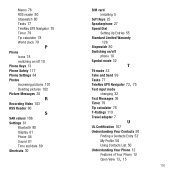Samsung SGH-T659 Support Question
Find answers below for this question about Samsung SGH-T659.Need a Samsung SGH-T659 manual? We have 1 online manual for this item!
Question posted by justpembleton on July 2nd, 2013
What Do I Gotta Do With This Phone To Make My Att Sim Card Work In It?
The person who posted this question about this Samsung product did not include a detailed explanation. Please use the "Request More Information" button to the right if more details would help you to answer this question.
Current Answers
Related Samsung SGH-T659 Manual Pages
Samsung Knowledge Base Results
We have determined that the information below may contain an answer to this question. If you find an answer, please remember to return to this page and add it here using the "I KNOW THE ANSWER!" button above. It's that easy to earn points!-
General Support
... Videos Between My SGH-A777 Phone And My Computer? View the AT&T SGH-A777 Menu Tree How Do I Make A 3-Way Call, Or Conference Call On My Phone? Does My SGH-A777 Phone Support Self Portrait Mode? How Do I Copy Contacts From My SGH-A777 Phone To The SIM Card? How Do I Record Video With My SGH-A777 Phone? How Do I Set... -
General Support
SGH-A887 (Solstice) - Blue indicate a submenu is inserted Displays only if supported by your SIM card APPS 1: Games 1: Shop Games 2: Tumbling Dice 3: Block Breaker Deluxe 4: Diner Dash 2 5: The Sims 3 6: WPT Hold Em 2 2: Applications 1: Shop Applications 3: Make-UR-Tones 4: MEdia Mall 5: Mobile Banking 6: Mobile Email 7: MobiTV 8: MobiVJ 9: MusicID 10: My-Cast Weather 11: Notifier 12: ... -
General Support
... 5: Tasks 6: Memo 7: Address Book 10: Software Update 1: Continue Update * 11: Phone Information * Displays only if supported by your SIM card. ** Displays when a memory card is inserted. Items Bold & Menu Tree (Expanded) SGH-A797 (Flight) Menu Tree Click here to SIM 2: Copy Contacts from SIM 3: Delete Contacts from SIM 9: AT&T MUSIC 1: Music Player 1: All Music 2: Artist 3: Album...
Similar Questions
Internet Browsers Are Not Working In My Samsung Sgh-t659. Why?
(Posted by innocenthamxa4 9 years ago)
How Do I Make My Sgh-t528g Sim Card Work On And At&t Avail?
(Posted by imbplease 9 years ago)