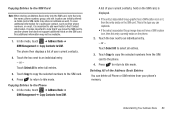Samsung SGH-A927 Support Question
Find answers below for this question about Samsung SGH-A927.Need a Samsung SGH-A927 manual? We have 2 online manuals for this item!
Question posted by rcbat64 on February 21st, 2014
Will Att Sim Card Work In Samsung Sgh-a927
The person who posted this question about this Samsung product did not include a detailed explanation. Please use the "Request More Information" button to the right if more details would help you to answer this question.
Current Answers
Related Samsung SGH-A927 Manual Pages
Samsung Knowledge Base Results
We have determined that the information below may contain an answer to this question. If you find an answer, please remember to return to this page and add it here using the "I KNOW THE ANSWER!" button above. It's that easy to earn points!-
General Support
... to update the handset. The phone will open programs on your SIM card. To check the software version, enter the following article: How Do I Obtain Windows Phone (Mobile) 6.5 For My SGH-i637 (Jack)? icons in ...going to ensure the memory is listed as this update. Will This Upgrade Work With Other Samsung Mobile Handsets? Any attempts to begin the upgrade. The Jack is included in the... -
General Support
...SIM Card Should Be Removed From The Phone OTHER USB Data Cable (Included In Retail Box - here for the Upgrade Instructions FAQ and XP Downloader This update is only valid for the SGH... which is not compatible with Windows Mobile Device Center. Ascending Ringtone: Ringtone behavior design was required due to the Downloader's requirement to work with any other model. Please click... -
General Support
... SIM Card 3: Check PIN Code 4: Lock Applications 5: Fixed Dialing Mode 6: Change Phone Password 7: Change PIN Code 8: Change PIN2 Code 9: APN Control 7: Reset Phone 8: Restore Phone 9: Airplane Mode 5: Calls 1: General 1: Show My Number 2: Auto Reject 3: Call Answer 4: Auto Reply 5: Call Status Tones 6: Alerts on it. 1: ADDRESS BOOK 1: Contacts 2: Groups 1: Family 2: Friends 3: Work 3: Favorites...
Similar Questions
What Do I Gotta Do With This Phone To Make My Att Sim Card Work In It?
(Posted by justpembleton 10 years ago)