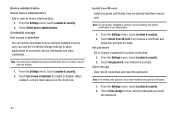Samsung SCH-R720 Support Question
Find answers below for this question about Samsung SCH-R720.Need a Samsung SCH-R720 manual? We have 2 online manuals for this item!
Question posted by paeja on March 29th, 2014
How To Format Samsung Sch R720 Sd Card
The person who posted this question about this Samsung product did not include a detailed explanation. Please use the "Request More Information" button to the right if more details would help you to answer this question.
Current Answers
Related Samsung SCH-R720 Manual Pages
Samsung Knowledge Base Results
We have determined that the information below may contain an answer to this question. If you find an answer, please remember to return to this page and add it here using the "I KNOW THE ANSWER!" button above. It's that easy to earn points!-
General Support
...memory card reader and, if necessary, the SD adaptor Insert the microSD memory card into a USB memory card reader. (Card readers...formats. How Do I Transfer MP3 Files To My SCH-U490 (Trance) Phone? If not, click on the SCH-U490 (Trance) handset does not necessarily support all features of a particular file format nor all the variations of the screen. MP3 File Transfer Methods Memory Card... -
General Support
... Changes The Keyboard Backlight Settings On The I730? I Use Voice Dial On My SCH-I730? Do I Reset My SCH-I730 After Upgrading To Windows Mobile 5? Do I Format The Storage Card On My Verizon Wireless SCH-I730 Phone? SCH-i730 FAQ List Below is the Maximum SD Card Capacity That Is Supported For Use On The I730? Applications Email & I Find... -
General Support
...SCH-U810 (Renown) handset does not necessarily support all features of a particular file format nor all memory cards out of reach of those formats... card, Samsung recommends a memory card no larger than 2GB for Digital Rights Management (DRM) which allows you to the phone... pricing and availability in loss of an SD adaptor to accept the microSD memory card) On the PC, double-click the...
Similar Questions
What Type Of Micro Sd Card Does Samsung Profile Sch-r720 Phone Use
(Posted by eridonj 10 years ago)
How To Format A Micro Sd Card For Samsung Replenish
(Posted by rpq1Susi 10 years ago)
How Do I Format My Micro Sd Card On My Samsung Sgh-t528g
(Posted by mk45Snowfl 10 years ago)
Sd Card Change
want to put in a larger capacity sd card; but don't want to loose whats on current card
want to put in a larger capacity sd card; but don't want to loose whats on current card
(Posted by panlady 11 years ago)