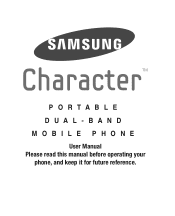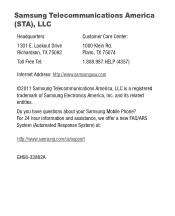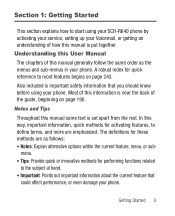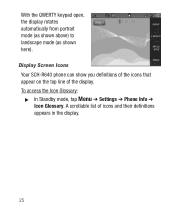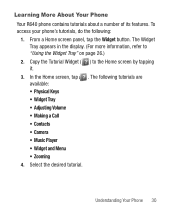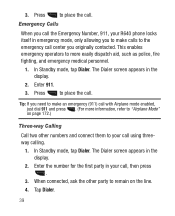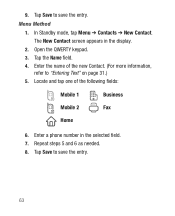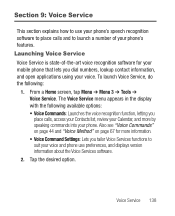Samsung SCH-R640 Support Question
Find answers below for this question about Samsung SCH-R640.Need a Samsung SCH-R640 manual? We have 1 online manual for this item!
Question posted by faschreiner on March 4th, 2012
Does This Phone Have A Speaker Sch R640
The person who posted this question about this Samsung product did not include a detailed explanation. Please use the "Request More Information" button to the right if more details would help you to answer this question.
Current Answers
Related Samsung SCH-R640 Manual Pages
Samsung Knowledge Base Results
We have determined that the information below may contain an answer to this question. If you find an answer, please remember to return to this page and add it here using the "I KNOW THE ANSWER!" button above. It's that easy to earn points!-
General Support
... relate to Change the Language on My Phone? Games Service Provider Related Speaker Phone Using The Phone Warranty CDMA Related Carriers: Alltel, Cricket, Generic CDMA, Helio, MetroPCS, Qwest, Sprint, TracFone, Trumpet Mobile, US Cellular, Verizon Wireless, Virgin Mobile GSM at&t, Open / Generic GSM, T-Mobile, TracFone Windows Mobile / Pocket PC / Smartphone PALM OS Questions... -
General Support
... Explorer" and "Synchronized". How Do I Transfer MP3 Files To My SCH-I910 (Omnia) Phone? Contact the manufacturer of the data cable into the handset's power/accessory interface connector Plug...other end of your PC/laptop or a local electronics retailer. The SCH-I910 (Omnia) features four methods for the SCH-I910 (Omnia) To transfer MP3 files to the handset follow ... -
General Support
details on how to delete call logs or call history from your phone. 2009 SCH-U750 Alias 2 SCH-U350 Smooth SCH-U490 Trance SCH-U810 Renown SCH-I910 Omnia SCH-I770 Saga SCH-U650 Sway SCH-U430 SCH-U310 Knack How Do I Delete The Call Logs Or Call History On My Verizon Wireless Phone?
Similar Questions
Samsung Cell Phone Model#sch-u660
how do i download music from computer to phone
how do i download music from computer to phone
(Posted by djantill 10 years ago)
Sch-r640 Samsung
I am locked out of my phone. I don't remember the lock code. How do i unlock it?
I am locked out of my phone. I don't remember the lock code. How do i unlock it?
(Posted by Anonymous-124339 10 years ago)