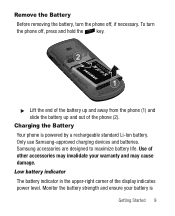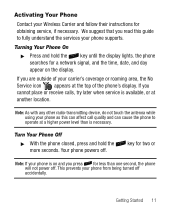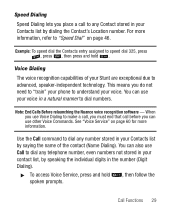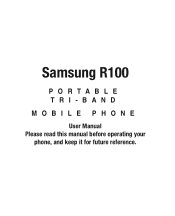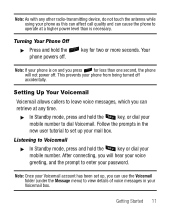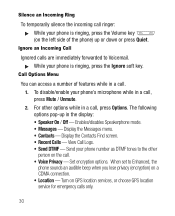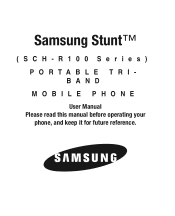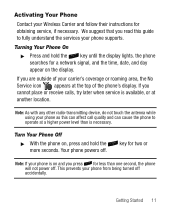Samsung SCH-R100 Support Question
Find answers below for this question about Samsung SCH-R100.Need a Samsung SCH-R100 manual? We have 5 online manuals for this item!
Question posted by triplip on August 16th, 2014
How To Turn On Speaker Phone On Sch-r100 (stunt)
The person who posted this question about this Samsung product did not include a detailed explanation. Please use the "Request More Information" button to the right if more details would help you to answer this question.
Current Answers
Related Samsung SCH-R100 Manual Pages
Samsung Knowledge Base Results
We have determined that the information below may contain an answer to this question. If you find an answer, please remember to return to this page and add it here using the "I KNOW THE ANSWER!" button above. It's that easy to earn points!-
General Support
...? Do I Turn Off The Sound On The Game I Download Music Files (MP3's) From For My Phone? Speaker Phone Why Is The Speaker Phone Quality So Poor? Is There An External Antenna Or Antenna Booster Available To Get A Better Signal On My Samsung Phone? Do I Become A Distributor For Samsung Phones? There a Way to reveal the associated questions for Mobile Devices... -
General Support
...? How Do I Receive Picture Messages On My V206 From Another Mobile Phone? Does The SGH-V206 Support Instant Messaging And If So, Which...Silent / Vibrate Mode? Do I Use It? My SGH-V206 Have A Speaker Phone And How Do I Connect To The Internet With My SGH-V206? Will...SGH-V206? Does My SGH-V206 Support Speed Dial? How Do I Turn Off Message Alerts While My SGH-V206 Is In Silent Mode? Does My... -
General Support
...An Animation From My SGH-C207? How Do I Turn This Off? The Call Logs Or Call History On My SGH-C207? Does My SGH-C207 Have A Speaker Phone And How Do I Record Video With My SGH-...Adding The "1" I Copy Contacts From My SGH-C207 Phone To The SIM Card? Does The Time On My SGH-C207 Mobile Phone Update Automatically? Or Delete Speed Dial Entries On My SGH-C207?...
Similar Questions
Selling My Sch-r100 Phone
Someone wants to buy my old SCH-R100. I have reset it but I can still see my phone number in the pho...
Someone wants to buy my old SCH-R100. I have reset it but I can still see my phone number in the pho...
(Posted by Pjquesnel 9 years ago)
How To View Samsung Sch R100 Stunt Help With My Screen Broke Phone Need Turn On
bluetooth
bluetooth
(Posted by Ghdubu 10 years ago)