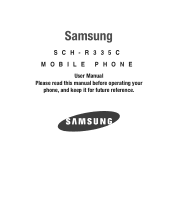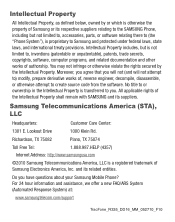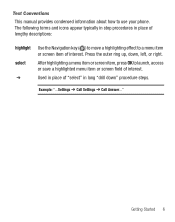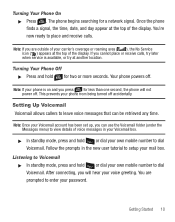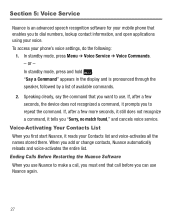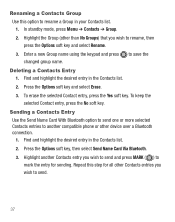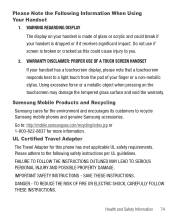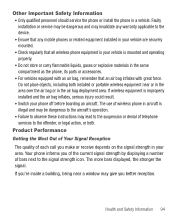Samsung SCH-R335C Support Question
Find answers below for this question about Samsung SCH-R335C.Need a Samsung SCH-R335C manual? We have 2 online manuals for this item!
Question posted by maggiegirl3878 on April 27th, 2012
Issue With Outgoing Calls Using The Samsung R335c
ever heard of issues with this phone when trying to make outgoing calls using the bluetooth in a Prius 2012? We can get incoming calls using the bluetooth, just not able to make outgoing calls using the bluetooth.
Current Answers
Related Samsung SCH-R335C Manual Pages
Samsung Knowledge Base Results
We have determined that the information below may contain an answer to this question. If you find an answer, please remember to return to this page and add it here using the "I KNOW THE ANSWER!" button above. It's that easy to earn points!-
General Support
How Do I Change The Bluetooth Visibility Options On My Trumpet Mobile Phone? How Do I Change The Bluetooth Visibility Options On My Trumpet Mobile Phone? details on how to change Bluetooth visibility options on your Trumpet Mobile handset. -
General Support
... Using the Remote Control Buttons Accept an incoming voice call Terminate a call . Products that can be used with Samsung Bluetooth mobile phones, or other mobile phones ...call log available, the Car Kit displays "No Entry" Search for and display the recent call log for your mobile phone or Car Kit during call by rejecting it is no outgoing or incoming call... -
General Support
FAQ Listing By Category Using My T-Mobile Phone Bluetooth T-Mobile "myFaves" Connectivity How Do I Enable It? What Is The FDN And How Do I Configure This Feature On My T-Mobile Phone And How Do I Make A 3-Way Call, Or Conference Call On My T-Mobile Phone? All Of Icons For My T-Mobile Phone Numbers In My T-Mobile Phonebook Have Changed To Mobile Phone Icons, Why And How Can I ...
Similar Questions
Samsung Sch-r335c Sim Card Replacement
Does the Samsung SCH-R335C have a SIM Card and if so can it be replaced?
Does the Samsung SCH-R335C have a SIM Card and if so can it be replaced?
(Posted by bwgorrell 6 years ago)
I M Not Able To Use Wifi In My Samsung A 8 Mobile Phone.
Whenever i try to on my wifi in my Samsung A8 mobile phone , its not getting on. I approached Samsun...
Whenever i try to on my wifi in my Samsung A8 mobile phone , its not getting on. I approached Samsun...
(Posted by akash96299 7 years ago)
What Is The Code Securty For Samsung Sch R335c?
(Posted by Anonymous-154486 8 years ago)
Is There A Way To See If Yu Have A Missed Call Or Message, Without Opening?
Wanted to know if yu could just look at the front screen without flipping it open to see
Wanted to know if yu could just look at the front screen without flipping it open to see
(Posted by tigerabby02 11 years ago)
My Samsung Mobile Phone To Pc Usb Driver Is Not Working Where Can I Get A Fix
My Samsung mobile phone GT-E2121B to pc usb driver is not working where can I get a fix, when wind...
My Samsung mobile phone GT-E2121B to pc usb driver is not working where can I get a fix, when wind...
(Posted by julesn9 12 years ago)