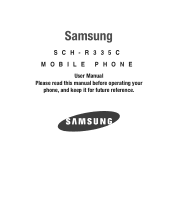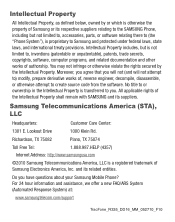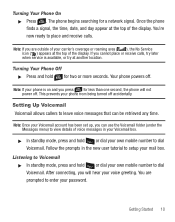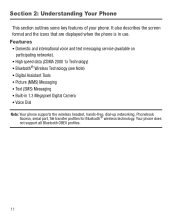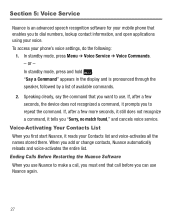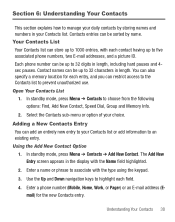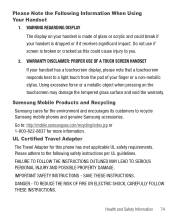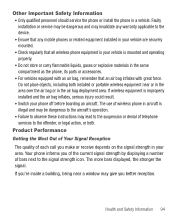Samsung SCH-R335C Support Question
Find answers below for this question about Samsung SCH-R335C.Need a Samsung SCH-R335C manual? We have 2 online manuals for this item!
Question posted by tigerabby02 on January 18th, 2013
Is There A Way To See If Yu Have A Missed Call Or Message, Without Opening?
Wanted to know if yu could just look at the front screen without flipping it open to see
Current Answers
Related Samsung SCH-R335C Manual Pages
Samsung Knowledge Base Results
We have determined that the information below may contain an answer to this question. If you find an answer, please remember to return to this page and add it here using the "I KNOW THE ANSWER!" button above. It's that easy to earn points!-
General Support
... On My SCH-I770 (Saga) Phone? Does My SCH-I770 (Saga) Phone Support Email? How Do I Check The PRL On My SCH-I770 (Saga) Phone? How Do I Create/Delete A Text Message On My SCH-I770 (Saga) Phone? How Do I Customize The Default Shortcut Keys On My SCH-I770 (Saga) Phone? Why Does Tapping The Screen On My SCH-I770 (Saga) Phone With The Stylus... -
General Support
... I Delete All Pictures or Videos From My MetroPCS SCH-I220 (Code) Phone? Time On My MetroPCS SCH-I220 (Code)? Does The Alarm On My MetroPCS SCH-I220 (Code) Phone Have Snooze Capabilities? Can I Set An Audible Message Alert For Missed Calls Or Voice Mails On My MetroPCS SCH-I220 (Code) Phone? Can I Change The Banner Text On My MetroPCS... -
General Support
... Snooze Capabilities? Change The Way That Written Notes Are Composed On My I730 Phone? How Do I Access Airplane Mode On My SCH-I730? Call Waiting On My SCH-I730? SCH-I730 Support Speed Dial? The Call Logs Or Call History On My SCH-I730? I Use Excel Mobile On My Phone With Windows Mobile 5.0? Do I Open Attachments On My I730? VoiceSignal...
Similar Questions
Samsung Sch-r335c Sim Card Replacement
Does the Samsung SCH-R335C have a SIM Card and if so can it be replaced?
Does the Samsung SCH-R335C have a SIM Card and if so can it be replaced?
(Posted by bwgorrell 6 years ago)
What Is The Code Securty For Samsung Sch R335c?
(Posted by Anonymous-154486 8 years ago)
How To Fix Fdn Restriction Call And Messages In Mobile Phones
(Posted by lrainLa 9 years ago)
I Have Mobile Phone Modle Sgh-j700i I Want Adjust Out Going Catill Bearing S
Please see question title
Please see question title
(Posted by mfiyaz512 11 years ago)