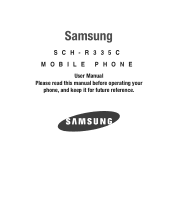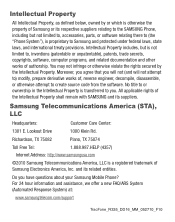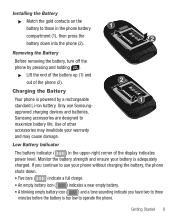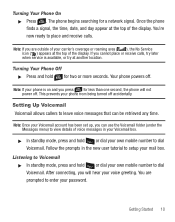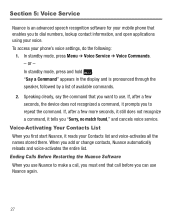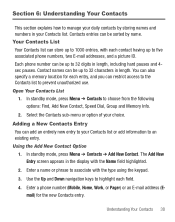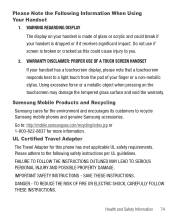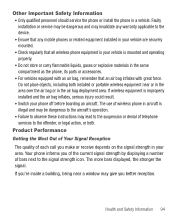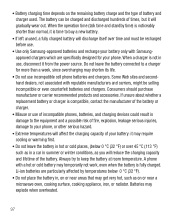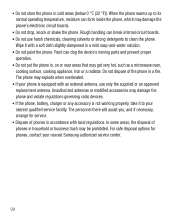Samsung SCH-R335C Support Question
Find answers below for this question about Samsung SCH-R335C.Need a Samsung SCH-R335C manual? We have 2 online manuals for this item!
Question posted by Anonymous-154486 on September 19th, 2015
What Is The Code Securty For Samsung Sch R335c?
The person who posted this question about this Samsung product did not include a detailed explanation. Please use the "Request More Information" button to the right if more details would help you to answer this question.
Current Answers
Answer #1: Posted by TechSupport101 on September 20th, 2015 3:49 AM
If the last four digits of your phone number will not do it, you will have to take it to your nearest Tracfone center as special equipment is necessary to either read or reset a forgotten security code on the model.
Answer #2: Posted by SaraST on September 23rd, 2015 2:40 PM
Hi Anonymous-154486! My name is Sara, and I work with Straight Talk. Let me help you with your concern. To better assist you, please send us an email at [email protected], or you can chat with us live @ http://bit.ly/16DrgbW. Thanks!
Related Samsung SCH-R335C Manual Pages
Samsung Knowledge Base Results
We have determined that the information below may contain an answer to this question. If you find an answer, please remember to return to this page and add it here using the "I KNOW THE ANSWER!" button above. It's that easy to earn points!-
General Support
... left soft key to factory default". unless the security code has been changed, Reset Phone (7) Press soft key Yes (1) When asked, "Reset set value to open Menu, Settings (7) Security (4) - Enter the last four digits of your cell phone number; The phone will now reboot and all settings will be back to factory... -
General Support
...Delete All Of My Personal Information From My Cricket SCH-R550 (JetSet) Phone? To remove personal information from the handset simply click... Erase Messages (6) Select All Messages (4) Select Settings (9) Select Phone Settings (5) Select Security (3) Enter Lock Code (Hint: last four of phone number is default) Select Reset Phone (4) Delete Voice Memos From standby, press the down navigation... -
General Support
... PIN Code, last 4 digits of phone number Select Erase All Entries key for Yes to confirm the deletion of All Sounds preloaded Sounds provider for Yes to confirm the deletion of All Calendar Events To delete all inquiries regarding downloaded MP3's. How Do I Delete All Of My Personal Information From My Cricket SCH...
Similar Questions
Samsung Sch-r335c Sim Card Replacement
Does the Samsung SCH-R335C have a SIM Card and if so can it be replaced?
Does the Samsung SCH-R335C have a SIM Card and if so can it be replaced?
(Posted by bwgorrell 6 years ago)
Unlock Code Reset Sch-r311
Forgot my unlock code for my sch-r311. How do I soft reset withoit losing any info
Forgot my unlock code for my sch-r311. How do I soft reset withoit losing any info
(Posted by chadwilke 10 years ago)
Can I Lock My Pictures Without Locking The Phone
(Posted by dlyoung5218 11 years ago)
Issue With Outgoing Calls Using The Samsung R335c
ever heard of issues with this phone when trying to make outgoing calls using the bluetooth in a Pri...
ever heard of issues with this phone when trying to make outgoing calls using the bluetooth in a Pri...
(Posted by maggiegirl3878 12 years ago)