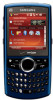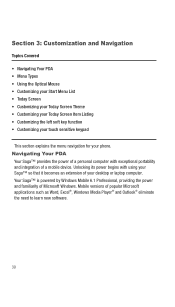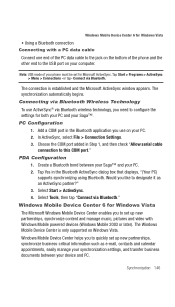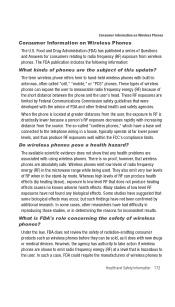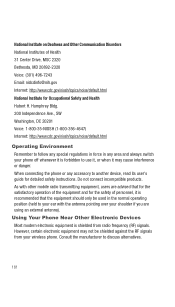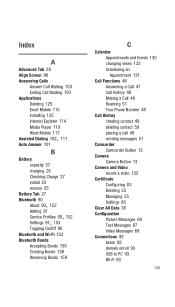Samsung SCH-I770 Support Question
Find answers below for this question about Samsung SCH-I770.Need a Samsung SCH-I770 manual? We have 2 online manuals for this item!
Question posted by Accesoriosbeto on February 14th, 2020
Como Rradusir Al Idioma Español
Current Answers
Answer #1: Posted by hzplj9 on February 14th, 2020 2:49 PM
Este enlace explica cómo cambiar el idioma entre los dos. Está en inglés, pero lo visual debería ayudar o puede traducir el texto.
http://visihow.com/Change_Android_System_Language_between_Spanish_and_English
Good Luck
Related Samsung SCH-I770 Manual Pages
Samsung Knowledge Base Results
We have determined that the information below may contain an answer to this question. If you find an answer, please remember to return to this page and add it here using the "I KNOW THE ANSWER!" button above. It's that easy to earn points!-
General Support
details on how to customize the default settings for the shortcut keys on your Trumpet Mobile handset. Can I Customize The Default Shortcut Keys On My Trumpet Mobile Phone? SPH-a640 Can I Customize The Default Shortcut Keys On My Trumpet Mobile Phone? -
General Support
For more information on your phone. How Do You Activate Voice Command On The T-Mobile Phone? How Do You Activate Voice Command On The T-Mobile Phone? details on how to activate voice commands on T-Mobile Handsets -
General Support
What Are The Expected Standby And Talk Times For The Batteries On My Trumpet Mobile Phone? What Are The Expected Standby And Talk Times For The Batteries On My Trumpet Mobile Phone?
Similar Questions
Whenever i try to on my wifi in my Samsung A8 mobile phone , its not getting on. I approached Samsun...
DRIVER FOR MY PC USB FOR MY MOBILE PHONE SGHA667 HSPA SAMSUNG
My Samsung mobile phone GT-E2121B to pc usb driver is not working where can I get a fix, when wind...