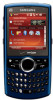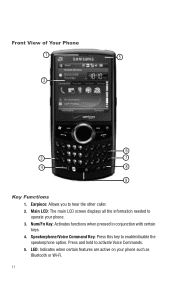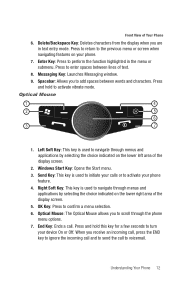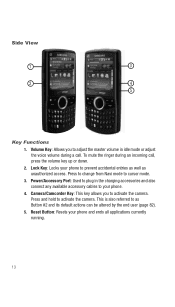Samsung SCH-I770 Support Question
Find answers below for this question about Samsung SCH-I770.Need a Samsung SCH-I770 manual? We have 2 online manuals for this item!
Question posted by ctservienergia on November 23rd, 2014
Como Cambiar El Idioma De Mi Celular A Español
The person who posted this question about this Samsung product did not include a detailed explanation. Please use the "Request More Information" button to the right if more details would help you to answer this question.
Current Answers
Related Samsung SCH-I770 Manual Pages
Samsung Knowledge Base Results
We have determined that the information below may contain an answer to this question. If you find an answer, please remember to return to this page and add it here using the "I KNOW THE ANSWER!" button above. It's that easy to earn points!-
General Support
... pueden leer MP3 desde un CD, no leerán discos CD-i. Es compatible el CD-R con el DVD-ROM? El estándar "multiread" toma esto en cuenta, y algunos fabricantes ...;formatos viejos ECD tales como modo mezclado y pista cero (pregap, hidden track) deberian también ser compatibles, otros lectores viejos CD/DVD-ROM saltan la pista cero. El MP3 es un formato de... -
General Support
... Flip open 2: 30 seconds 3: 15 seconds 4: 8 seconds 5: Off 0: Language 1: English 2: Español *: Status Light 2: Sounds 1: Volume 1: Ringer 2: Earpiece 3: Headset 4: Speakerphone 5: Advanced 2: ...Mode 1: Turbo Button 2: Ringer Sound 7: Location 8: Restrict and Lock 1: Voice 2: Data 3: Lock my Phone 9: Roaming 1: Set Mode 2: Call Guard 3: Data Roaming 0: Security 1: Change Lock Code 2: Special ... -
General Support
... Video Length 5: Review Album 6: Camera Mode 4: My Albums 1: In Phone 3: Online Albums 5: Order Prints 6: PictBridge Print 7: Settings and Info 1:... 5: Auto Answer (CarKit/Headset) 1: Yes 2: No 2: Language 1: English 2: Español 3: Airplane Mode (On/Off/On PowerUp) 4: Location (On/Off) 5: Audio ...Mobile 4: Power View 4: Sprint Movies 5: TeleNav Navigator Trial 6: ToneMaker 6: IM & View -
Similar Questions
Desbloquear Mi Celular Samsung Sch-r820
como puedo desbloquear mi celular
como puedo desbloquear mi celular
(Posted by elreyherito 4 years ago)
Como Recupero El Firmware Original De Mi Samsung Galaxy Exhibit Sgh-t599n?
quise restaurarlo de fabrica pero ya no quiso encender, ahora le instale otro firmware pero como no ...
quise restaurarlo de fabrica pero ya no quiso encender, ahora le instale otro firmware pero como no ...
(Posted by irving0397 9 years ago)
Como Formateo Mi Celular
nesecito saver paso a paso com puedo formatear mi celular es un samsung sgh-t499 por favor gracias
nesecito saver paso a paso com puedo formatear mi celular es un samsung sgh-t499 por favor gracias
(Posted by mairytrixenlinea 11 years ago)
Como Activo El Internet A Samsung Sgh-a177
compre un samsung sgh-a177 pero no esta activo el internet y demas entretenimiemto para entrar a mi ...
compre un samsung sgh-a177 pero no esta activo el internet y demas entretenimiemto para entrar a mi ...
(Posted by koku2315 12 years ago)