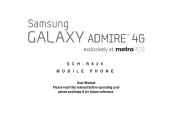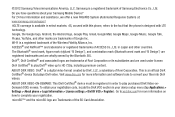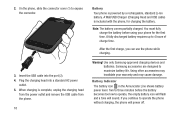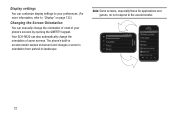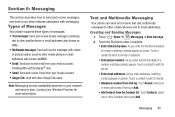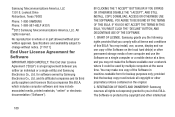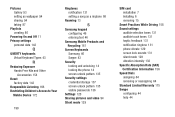Samsung SCH-R820 Support Question
Find answers below for this question about Samsung SCH-R820.Need a Samsung SCH-R820 manual? We have 1 online manual for this item!
Question posted by elreyherito on August 27th, 2019
Desbloquear Mi Celular Samsung Sch-r820
como puedo desbloquear mi celular
Current Answers
Answer #1: Posted by Odin on August 28th, 2019 7:06 AM
See https://www.hardreset.info/search/?q=Samsung+SCE-R820. This website promises to determine a reset procedure for you "as soon as possible," if you submit its form. Another course is to ask the seller or the manufacturer. (For the manufacturer, use the contact information here--https://www.contacthelp.com/samsung/customer-service.) Good luck!
Hope this is useful. Please don't forget to click the Accept This Answer button if you do accept it. My aim is to provide reliable helpful answers, not just a lot of them. See https://www.helpowl.com/profile/Odin.
Related Samsung SCH-R820 Manual Pages
Samsung Knowledge Base Results
We have determined that the information below may contain an answer to this question. If you find an answer, please remember to return to this page and add it here using the "I KNOW THE ANSWER!" button above. It's that easy to earn points!-
General Support
... : Open the memory card socket cover, located on the PC Touch Yes at the "Use mobile phone as mass storage device?" To copy or move images to a microSD memory card follow the steps... To transfer (via the Bluetooth FTP (File Transfer Profile). For more information about the US Cellular SCH-R850 (Caliber) &... -
General Support
... quality audio to a printer from the mobile phone such as enhanced call dial, voice dial...SCH-R810 (Finesse) Phone? The MetroPCS SCH-R810 (Finesse) supports the following website: (Due to possible URL changes please use the search on the Bluetooth headset or device. HFP Hands-Free Profile allows a connection from the mobile's phone book will be streamed from any mobile phone... -
General Support
...of used minutes, your account balance, make payments, or purchase products, by dialing *611 from your mobile phone and choosing option number one. You can check the amount of text messages &... How Do I Check The Amount Of Used / Available Minutes On My SCH-i760? Shortcuts to your Verizon account info #BAL + Send, to check your balance #MIN + Send,...
Similar Questions
How To Fix Boot Loop On A Samsung Sch R820
fix boot loop sch r820
fix boot loop sch r820
(Posted by claydivine1979 7 years ago)
Where Can I Find Galaxy Admire 4g (sch-r820) Stock Rom?
i rooted my phone but tryed to install cwm then my phone wont boot anymore just looping in samsung b...
i rooted my phone but tryed to install cwm then my phone wont boot anymore just looping in samsung b...
(Posted by cmdluis 7 years ago)
Where Is Internal Antenne On Galaxy Sch R820 4 G Locsted
(Posted by mrfaulkhead 10 years ago)
Where Do I Get The Driver For Pc For My Mobile Phone Samsung
Sgha667 Hspa
DRIVER FOR MY PC USB FOR MY MOBILE PHONE SGHA667 HSPA SAMSUNG
DRIVER FOR MY PC USB FOR MY MOBILE PHONE SGHA667 HSPA SAMSUNG
(Posted by dionlazani 11 years ago)
My Samsung Mobile Phone To Pc Usb Driver Is Not Working Where Can I Get A Fix
My Samsung mobile phone GT-E2121B to pc usb driver is not working where can I get a fix, when wind...
My Samsung mobile phone GT-E2121B to pc usb driver is not working where can I get a fix, when wind...
(Posted by julesn9 12 years ago)