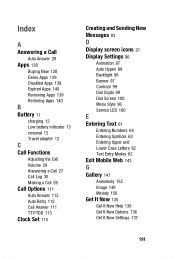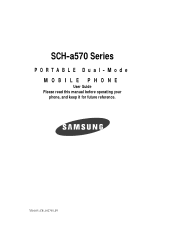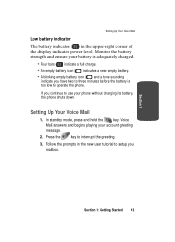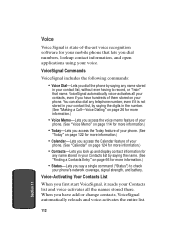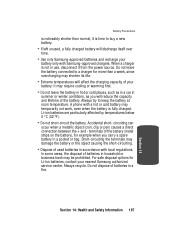Samsung SCH-A570 Support Question
Find answers below for this question about Samsung SCH-A570.Need a Samsung SCH-A570 manual? We have 2 online manuals for this item!
Question posted by sorencampbell on July 29th, 2016
Samsung Sch-a570 Won't Charge
I'm trying to resurrect an old A570 flip phone & the bloody thing simply won't charge. Funny, when I pull the battery out & leave the plug in it boots up, but then it yells at me that there's no battery.Sooo I put the battery back & then nothing. Won't do the same boot up trick with the battery in. Weird.Any tips?
Current Answers
Related Samsung SCH-A570 Manual Pages
Samsung Knowledge Base Results
We have determined that the information below may contain an answer to this question. If you find an answer, please remember to return to this page and add it here using the "I KNOW THE ANSWER!" button above. It's that easy to earn points!-
General Support
... Therefore, you turn the headset off . When the battery charge gets low A warning sound beeps and the indicator light flashes ...or damage incurred in while listening to the phone and another area and try again. How do I am using the ...call on the headset Plug the supplied earphone into a power outlet. When you are not tested or approved by a typical mobile phone. Put the travel... -
General Support
...battery * Depending on the unit, whether in material, design and workmanship for the first time, the headset proceeds into the electrical outlet Charge the headset until you receive an incoming call , press and hold switch off the road and park before going to the following your phone, this feature may vary. Plug... a mobile phone while driving creates a distraction to operate the equipment.... -
General Support
... or modifications not expressly approved by your SAMSUNG Mobile phone and do not require charging before talking on -the-go portability! The ...phone before use. (For use a headset with a built-in Fm antena to listen to the FM radio with most SAMSUNG S-20pin Connector mobile phones) Portable Speaker Information To preserve your phone's battery life, disconnec the speaker form your phone...
Similar Questions
I M Not Able To Use Wifi In My Samsung A 8 Mobile Phone.
Whenever i try to on my wifi in my Samsung A8 mobile phone , its not getting on. I approached Samsun...
Whenever i try to on my wifi in my Samsung A8 mobile phone , its not getting on. I approached Samsun...
(Posted by akash96299 7 years ago)
Metro Pcs Samsung Phones How To Fix Unable To Charge Non Supported Battery. See
user manual phone metro pcs
user manual phone metro pcs
(Posted by rizrmlain 9 years ago)
I Want A Driver Download For My Gt S3050 Mobile Phone
(Posted by anneto 10 years ago)
Where Do I Get The Driver For Pc For My Mobile Phone Samsung
Sgha667 Hspa
DRIVER FOR MY PC USB FOR MY MOBILE PHONE SGHA667 HSPA SAMSUNG
DRIVER FOR MY PC USB FOR MY MOBILE PHONE SGHA667 HSPA SAMSUNG
(Posted by dionlazani 11 years ago)
My Samsung Mobile Phone To Pc Usb Driver Is Not Working Where Can I Get A Fix
My Samsung mobile phone GT-E2121B to pc usb driver is not working where can I get a fix, when wind...
My Samsung mobile phone GT-E2121B to pc usb driver is not working where can I get a fix, when wind...
(Posted by julesn9 12 years ago)