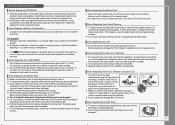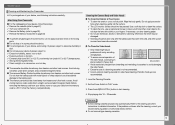Samsung SCD6040 Support Question
Find answers below for this question about Samsung SCD6040.Need a Samsung SCD6040 manual? We have 5 online manuals for this item!
Question posted by rajofilho on May 7th, 2011
Drive For The Camera Samsung Model Scd-6040 For Windows 7.
I am needing a drive for the Camera Samsung model SCD-6040 to install in my computer that is configured with Windows 7. I need to lower some videos and pictures removed through the camera and I don't get. Can you help myself? Thankful for the attention. José Cassiano
Current Answers
Related Samsung SCD6040 Manual Pages
Samsung Knowledge Base Results
We have determined that the information below may contain an answer to this question. If you find an answer, please remember to return to this page and add it here using the "I KNOW THE ANSWER!" button above. It's that easy to earn points!-
General Support
...Ask on how to configuration, specifications and instructions of... and availability in your phone model. How Do I Transfer MP3... Remove the microSD from the PC hard drive Paste...installs the necessary USB drivers onto your phone's accessories section. located in the upper left corner, to open Windows...pictures/videos to a memory card, substituting MP3 file, audio and music for picures/videos... -
General Support
... To transfer MP3 files, using Windows Explorer" This application installs the necessary USB drivers onto your...drive Paste the MP3 files into the microSD memory card's Music or Tones folder Remove...and file sizes supported by looking at the model number on both the handset & ...for copying pictures/videos to a memory card, substituting MP3 file, audio and music for picures/videos, for... -
General Support
... model...installed, insert the CD into the drive...Remove the microSD from the memory card adaptor On the Samsung phone While in standby mode, insert the microSD memory card into the memory card slot, located on the upper left of a microSDHC 16GB capacity memory card. However, for new Bluetooth devices Highlight the phone name (SGH-T929), using Windows...in the lower left corner,... configuration,...
Similar Questions
Everytime I Hit The Rewind Button Its Ejects The Tape
We are trying to get it to rewind but it keeps ejecting the tape
We are trying to get it to rewind but it keeps ejecting the tape
(Posted by bbgarcia73 9 years ago)
Transfer Video
iI have the camera hooked up to my usb on my comptuer but its not showing I have anything recorded.
iI have the camera hooked up to my usb on my comptuer but its not showing I have anything recorded.
(Posted by dstravel4u 9 years ago)
I Need A Repair And Accessories For The Best Camara That I've Ever Owned, Help M
I need cables, chargers, repair and a manal. I brought it brand new from sams club back in 2004 I be...
I need cables, chargers, repair and a manal. I brought it brand new from sams club back in 2004 I be...
(Posted by montrailvercher 10 years ago)
I Need Installation Cd For Samsung Flashcam Video Camera Model#smx-f34ln/xaa
(Posted by chris731948 10 years ago)
When Open Screen To Rec/view,entire Screen White.cant Use Camera At All.help!
When I open the screen on Samsung HMX-H100, all I get is a white screen. Cant view/record anything. ...
When I open the screen on Samsung HMX-H100, all I get is a white screen. Cant view/record anything. ...
(Posted by letsgetaway 11 years ago)