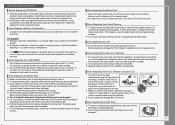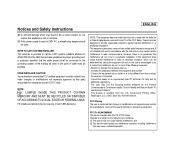Samsung SCD6040 Support Question
Find answers below for this question about Samsung SCD6040.Need a Samsung SCD6040 manual? We have 5 online manuals for this item!
Question posted by montrailvercher on January 26th, 2014
I Need A Repair And Accessories For The Best Camara That I've Ever Owned, Help M
I need cables, chargers, repair and a manal. I brought it brand new from sams club back in 2004 I believe gotten a divorce lost everything to my wife accept my beautiful broken camara. Help me please!
Current Answers
Answer #1: Posted by TommyKervz on January 26th, 2014 3:02 AM
Greetings. Manual for the camera model in question are downloadable from here. You can locate an authorised Samsung Service centre by using the facility here.
Related Samsung SCD6040 Manual Pages
Samsung Knowledge Base Results
We have determined that the information below may contain an answer to this question. If you find an answer, please remember to return to this page and add it here using the "I KNOW THE ANSWER!" button above. It's that easy to earn points!-
General Support
.../Installation Instructions: The firmware update process can take up to date to help ensure playback compatibility with new releases, to the factory default settings. To prevent damange to update your...ISO Recorder software, see next step) follow the instructions to add new features if and when they become available. A brand new CD-R disc is displayed as the date the software was ... -
General Support
...to charge. It is normal for a battery to become warm to the rule are not broken in a discharged condition. They have never been fully charged and are Li-Ion batteries ...help you charge the battery for at least once every two to three weeks. How Can I Get the Best Performance From My Rechargeable Battery? Store the Battery Properly If you will need to fully charge and discharge a new... -
General Support
...SNAP 3.1 Camera 3.2 Video Camera 3.3 ...New Contact 5.2 Contacts List 5.3 Groups 5.4 Call Log 5.4.1 All Calls 5.4.2 Missed Calls 5.4.3 Outgoing Calls 5.4.4 Ignored Calls 5.4.5 Incoming Calls 5.4.6 Call Times 5.5 My Info 5.6 Service Numbers 5.6.1 Emergency (911) 5.6.2 Information (411) 5.6.3 Customer Care (611) 5.7 Sync Contacts 5.7.1 Sync Contacts 5.7.2 Preview Sync 5.7.3 Username/Password 5.7.4 Help...
Similar Questions
I Need Installation Cd For Samsung Flashcam Video Camera Model#smx-f34ln/xaa
(Posted by chris731948 10 years ago)
Is This Video Camcorder Still A Good Product? My Sister Has Had It For About ?
do you still have the manual & accessories to this camcorder? where can i purchase them ?
do you still have the manual & accessories to this camcorder? where can i purchase them ?
(Posted by bgarlington7 10 years ago)
Camara Samsun Scd33
como conecto la camara digital a la pc, ya que conete el cable usb a la computadora y a al camara pe...
como conecto la camara digital a la pc, ya que conete el cable usb a la computadora y a al camara pe...
(Posted by thermork 11 years ago)
Drive For The Camera Samsung Model Scd-6040 For Windows 7.
I am needing a drive for the Camera Samsung model SCD-6040 to install in my computer that is configu...
I am needing a drive for the Camera Samsung model SCD-6040 to install in my computer that is configu...
(Posted by rajofilho 12 years ago)