Samsung SCD33 Support and Manuals
Get Help and Manuals for this Samsung item
This item is in your list!

View All Support Options Below
Free Samsung SCD33 manuals!
Problems with Samsung SCD33?
Ask a Question
Free Samsung SCD33 manuals!
Problems with Samsung SCD33?
Ask a Question
Most Recent Samsung SCD33 Questions
Camara Samsun Scd33
como conecto la camara digital a la pc, ya que conete el cable usb a la computadora y a al camara pe...
como conecto la camara digital a la pc, ya que conete el cable usb a la computadora y a al camara pe...
(Posted by thermork 11 years ago)
Popular Samsung SCD33 Manual Pages
User Manual (user Manual) (ver.5.0) (English) - Page 3
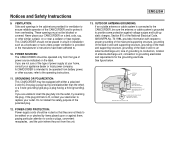
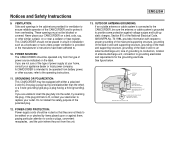
... your electrician to the operating instructions.
11.
OUTDOOR ANTENNA GROUNDING: If an outside antenna or cable system is provided or the manufacturer's instructions have been adhered to cords ...) GROUND CLAMPS
POWER SERVICE GROUNDING ELECTRODE SYSTEM (NEC ART 250, PART H)
NEC NATIONAL ELECTRICAL CODE See figure below. ENGLISH
13. POWER SOURCES: The CAMCORDER should be routed so...
User Manual (user Manual) (ver.5.0) (English) - Page 7
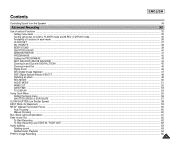
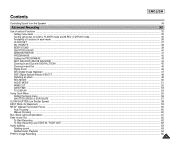
... Setting the Quick menu ...56 SHUTTER SPEED & EXPOSURE ...57
SLOW SHUTTER(Low Shutter Speed) ...58 EASY Mode (for Beginners) ...59 MF/AF (Manual Focus/Auto Focus) ...60
Auto Focusing ...60 Manual ......42 Setting the PROGRAM AE ...43 WHT. Contents
ENGLISH
Controlling Sound from the Speaker ...34
Advanced Recording
35
Use of various Functions ...35 Setting menu items ...35 Set the camcorder to ...
User Manual (user Manual) (ver.5.0) (English) - Page 15
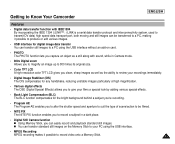
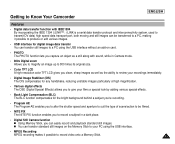
...Know Your Camcorder
ENGLISH
Features...USB interface for digital image data transfer You can transfer still images to a PC using the USB interface without an add-on card... sharp images as well as the ability to review your recordings immediately.
• Digital Image Stabilizer ...s Using Memory Stick, you can transfer standard still images on the Memory Stick to your PC using the USB interface.
&#...
User Manual (user Manual) (ver.5.0) (English) - Page 16
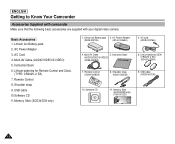
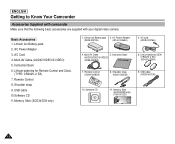
...Lithium Ion Battery pack 2. Shoulder strap (AD63-00202B)
10. USB cable 10.Software CD 11.Memory Stick (SCD34/D39 only)
1. Multi-AV Cable (AUDIO/VIDEO/S-VIDEO) 5. Memory Stick (SCD34/D39 only) (1109-001221)
3. USB cable (AD39-00073A)
12 ENGLISH
Getting to Know Your Camcorder
Accessories Supplied with camcorder Make sure that the following basic accessories are supplied with...
User Manual (user Manual) (ver.5.0) (English) - Page 35
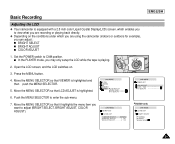
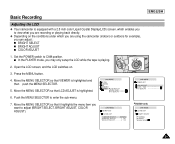
...the menu item you want to CAM position.
s In the PLAYER mode, you may only setup the LCD while the tape is highlighted and then push the MENU SELECTOR.
5. Move the...
2. CAM MODE
INITIAL CAMERA A/V MEMORY VIEWER
LCD ADJUST DATE/TIME TV DISPLAY
CAM MODE
VIEWER SET
LCD ADJUST
BRIGHT SELECT . . . . Basic Recording
ENGLISH
Adjusting the LCD
✤ Your camcorder is equipped with a 2.5 inch...
User Manual (user Manual) (ver.5.0) (English) - Page 41
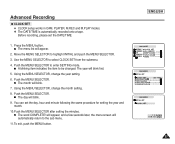
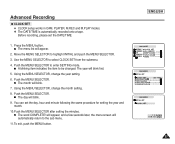
... MODE
INITIAL CAMERA A/V MEMORY VIEWER
CLOCK SET WL. s The month will blink.
9. REMOTE BEEP SOUND SHUT. Push the MENU SELECTOR to be changed. will appear, and a few seconds later, the menu screen will automatically return to highlight INITIAL and push the MENU SELECTOR.
3. Advanced Recording
q CLOCK SET ✤ CLOCK setup works in CAM, PLAYER...
User Manual (user Manual) (ver.5.0) (English) - Page 83
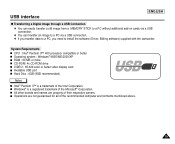
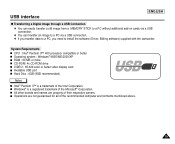
...
✤ You can easily transfer a still image from a MEMORY STICK to a PC without additional add-on cards via a USB connection.
✤ You can transfer an image to a PC via a USB connection. ✤ If you transfer data to a PC, you need to install the software (Driver, Editing software) supplied with the camcorder.
s Windows® is a trademark of the Microsoft® Corporation...
User Manual (user Manual) (ver.5.0) (English) - Page 84
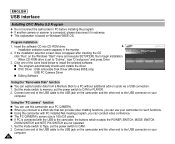
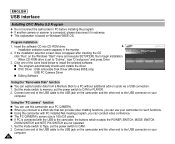
... USB connector on cards via a USB connection. 1. Connect one end of the USB cable to the USB jack on the camcorder and the other end to the USB connector on the Windows "Start" menu and execute SETUP.EXE file to begin installation.
- s The PC CAMERA's screen size is 160x120 pixels. Insert the software CD into CD-ROM drive.
3.
- s DVC Driver : USB removable Disk Driver...
User Manual (user Manual) (ver.5.0) (English) - Page 85
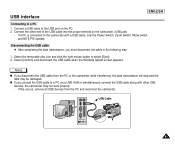
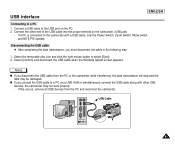
... the USB port on the camcorder. (USB jack)
-
USB Cable
81
If this occurs, remove all USB devices from the PC or the camcorder while transferring, the data transmission will stop and the data may not work properly. - Disconnecting the USB cable ✤ After completing the data transmission, you connect the USB cable to the camcorder with other end of the USB cable into...
User Manual (user Manual) (ver.5.0) (English) - Page 87
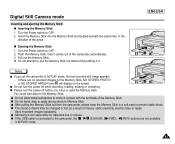
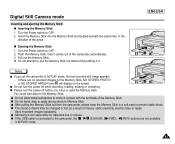
...; Do not attempt to OFF. 2. or NO STORED MPEG4! and will display on the Memory Stick. s Please turn the power off before you set the camcorder to come in a soft case to Memory Stick. s If the USB cable is not responsible for data loss due to OFF. 2. s Do not allow metal substances to M.PLAY mode, the last recorded...
User Manual (user Manual) (ver.5.0) (English) - Page 95
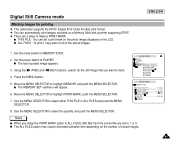
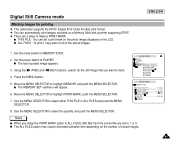
... printing
✤ This camcorder supports the DPOF (Digital Print Order Format) print format. ✤ You can set to 1 or 0. M.PLAY MODE
INITIAL CAMERA A/V MEMORY VIEWER
M.PLAY SELECT
PHOTO QUALITY MPEG4 SIZE
PRINT MARK PROTECT FILE NO. Set the mode switch to highlight MEMORY and push the MENU SELECTOR. Move the MENU SELECTOR to MEMORY STICK.
2. s THIS FILE : You...
User Manual (user Manual) (ver.5.0) (English) - Page 98
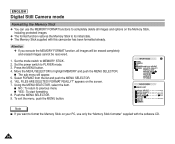
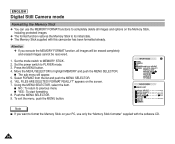
... software CD.
94
s NO : To return to MEMORY STICK. 2. Push the MENU SELECTOR. 9. DELETE FORMAT
M.PLAY MODE
MEMORY SET
M.PLAY SELECT PHOTO QUALITY MPEG4 SIZE PRINT MARK PROTECT FILE NO. To exit the menu, push the MENU button. ENGLISH
Digital Still Camera mode
Formatting the Memory Stick
✤ You can use only the "Memory Stick formatter" supplied with this camcorder...
User Manual (user Manual) (ver.5.0) (English) - Page 104
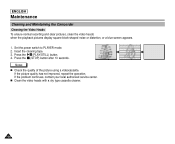
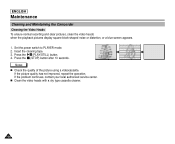
... cleaner.
100 If the problem continues, contact your local authorized service center. ENGLISH
Maintenance
Cleaning and Maintaining the Camcorder Cleaning the Video Heads To ensure normal recording and clear pictures, clean the video heads when the playback pictures display square block-shaped noise or distortion, or a blue screen appears.
1. Set the power switch to...
User Manual (user Manual) (ver.5.0) (English) - Page 108
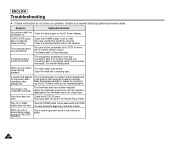
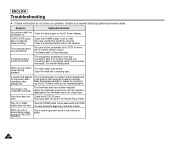
... is set to STBY for the camcorder to CAM. You have left the camcorder set to operate normally.
The camcorder goes ...Manual Focus mode.
You have reached the beginning or end of the cassette.
When you see a broken block image during playback. ENGLISH
Troubleshooting
✤ If these instructions do not solve your problem, contact your nearest Samsung authorized service...
User Manual (user Manual) (ver.5.0) (English) - Page 111
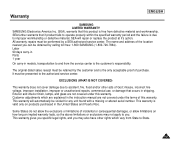
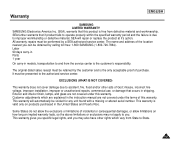
misuse, incorrect line voltage, improper installation, improper or unauthorized repairs, commercial use, or damage that this product is free from the service center is due to you. This warranty will repair or replace the product at it's option. The name and address of this warranty.
This warranty gives you specific legal rights, and you can be voided...
Samsung SCD33 Reviews
Do you have an experience with the Samsung SCD33 that you would like to share?
Earn 750 points for your review!
We have not received any reviews for Samsung yet.
Earn 750 points for your review!
