Samsung HMX-H205BN Support and Manuals
Get Help and Manuals for this Samsung item
This item is in your list!

View All Support Options Below
Free Samsung HMX-H205BN manuals!
Problems with Samsung HMX-H205BN?
Ask a Question
Free Samsung HMX-H205BN manuals!
Problems with Samsung HMX-H205BN?
Ask a Question
Popular Samsung HMX-H205BN Manual Pages
User Manual (user Manual) (ver.1.0) (English) - Page 1
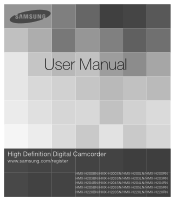
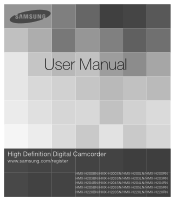
User Manual
High Definition Digital Camcorder
www.samsung.com/register
HMX-H200BN/HMX-H200SN/HMX-H200LN/HMX-H200RN HMX-H203BN/HMX-H203SN/HMX-H203LN/HMX-H203RN HMX-H204BN/HMX-H204SN/HMX-H204LN/HMX-H204RN HMX-H205BN/HMX-H205SN/HMX-H205LN/HMX-H205RN HMX-H220BN/HMX-H220SN/HMX-H220LN/HMX-H220RN
User Manual (user Manual) (ver.1.0) (English) - Page 5


... to the software
models are subject to Troubleshooting. compensated for
USJBMSFDPSEJOH
personal enjoyment.
way. mistake when handling this Samsung Camcorder. you obtain permission
t The recorded contents cannot be used without any damage caused when a recording cannot
About this user manual
be played back because of a defect in the same
installation and USB connection guide...
User Manual (user Manual) (ver.1.0) (English) - Page 6


...SDHC... All the trade names and registered trademarks mentioned in this manual or other countries.
• Macintosh, Mac OS are ...registered trademarks of their respective holders.
• The SD logo is a trademark of Facebook Inc. •... quality. (If set, corresponding icon ( ) will appear on the screen.)
The following terms are used interchangeably with your Samsung product are either ...
User Manual (user Manual) (ver.1.0) (English) - Page 8
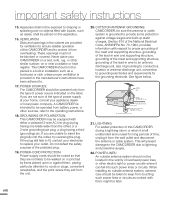
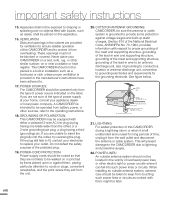
.... When installing an outside... to replace your...instructions have been adhered to insert the plug fully into such power lines or circuits. GROUND CLAMP
ANTENNA LEAD IN WIRE
ELECTRIC SERVICE EQUIPMENT
ANTENNA DISCHARGE UNIT (NEC SECTION 810-20)
GROUNDING CONDUCTORS (NEC SECTION 810-21)
GROUND CLAMPS
POWER SERVICE GROUNDING ELECTRODE SYSTEM (NEC ART 250, PART H)
NEC NATIONAL ELECTRICAL CODE...
User Manual (user Manual) (ver.1.0) (English) - Page 23
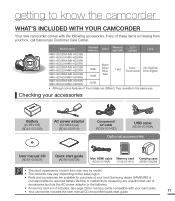
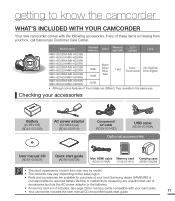
...
11 Model name
Internal memory
Color
Memory card slot
LCD screen
Lens
HMX-H200BN/HMX-H200SN HMX-H200LN/HMX-H200RN HMX-H220BN/HMX-H220SN HMX-H220LN/HMX-H220RN
HMX-H203BN/HMX-H203SN HMX-H203LN/HMX-H203RN
HMX-H204BN/HMX-H204SN HMX-H204LN/HMX-H204RN
-
8GB 16GB
Black/ Silver/ Blue/ Red
1 slot
Color / 20x (Optical) Touch panel 200x (Digital)
HMX-H205BN/HMX-H205SN HMX-H205LN/HMX-H205RN
32GB...
User Manual (user Manual) (ver.1.0) (English) - Page 58


...Insert a memory card. A photo with a file format not supported by this camcorder. (One that does not conform to DCF standards.)
Loading...QMBZCBDL control tabs appear briefly. PRECHECK! t Set the appropriate storage media. (HMX-H203/H204/H205 only) page 27 t Touch the Play...and next photo. Touch the Photo ( ) tab. HD
SD
3/3
HD
SD
MENU
3/3 MENU
100-0014
14/17
MENU
t %POPU...
User Manual (user Manual) (ver.1.0) (English) - Page 113
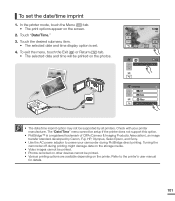
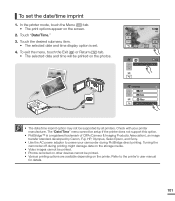
...NBZOPUCFTVQQPSUFECZBMMQSJOUFST$IFDLXJUIZPVSQSJOUFS manufacturer. The "Date/Time" menu cannot be setup if the printer does not support this option. t 7JEFPJNBHFTDBOOPUCFQSJOUFE t 1IPUPTSFDPSEFEPOPUIFSEFWJDFTDBOOPUCFQSJOUFE t 7BSJPVT...UIF camcorder off during printing might damage data on the storage media. To set the date/time imprint
1. Touch "%BUF5JNF" 3.
User Manual (user Manual) (ver.1.0) (English) - Page 132
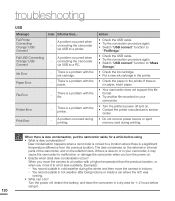
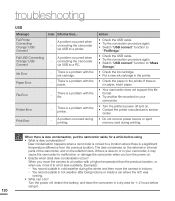
... the power on. troubleshooting
USB
Message
Fail Printer Connecting Change 'USB Connect'
Icon *OGPSNTUIBU
A problem occurred when -
There is a problem with the paper. File Error
- t :PVS...DBNDPSEFSEPFTOPUTVQQPSUUIJTmMF format.
The dew condenses on the external or internal parts ...
User Manual (user Manual) (ver.1.0) (English) - Page 143
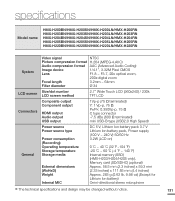
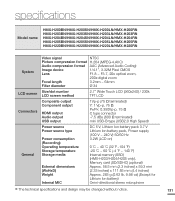
...;cations
Model name
HMX-H200BN/HMX-H200SN/HMX-H200LN/HMX-H200RN HMX-H203BN/HMX-H203SN/HMX-H203LN/HMX-H203RN HMX-H204BN/HMX-H204SN/HMX-H204LN/HMX-H204RN HMX-H205BN/HMX-H205SN/HMX-H205LN/HMX-H205RN HMX-H220BN/HMX-H220SN/HMX-H220LN/HMX-H220RN
System LCD screen Connectors
General
Video signal
NTSC
Picture compression format H.264 (MPEG-4.AVC)
Audio compression format AAC (Advanced Audio Coding...
User Manual (user Manual) (ver.1.0) (English) - Page 144
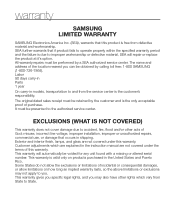
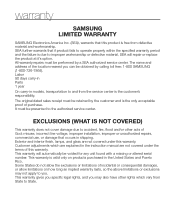
It must be performed by a SEA authorized service center. misuse, incorrect line voltage, improper installation, improper or unauthorized repairs, commercial use, or damage that this product is free from the service center is due to accident, fire, flood and/or other rights which are explained in the instruction manual are not covered under the terms...
User Manual (user Manual) (ver.1.0) (English) - Page 5
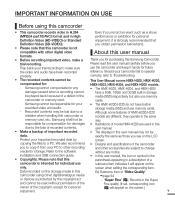
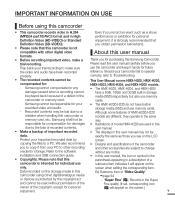
... screen when setting the corresponding ...nition Video (HD-VIDEO) ...Samsung shall not be
This User Manual covers HMX-H200, HMX...installation and USB connection guide. copying the files to Troubleshooting.
Recorded contents may be used without any
t The HMX-H203, HMX-H204, and HMX...HMX-H200/H220
mistake when handling this camcorder or
models are subject to a
Although some features ...
User Manual (user Manual) (ver.1.0) (English) - Page 37


... the terminals.To set write protection, move the switch down.
Normal operation is recommended to work. To enable writing, move the switch up in the memory card using this camcorder.
t "GUFSZPVNPEJGZUIFOBNFPGBmMFPSGPMEFS stored in the direction of SD card and supports capacity above SDHC Class 6 card). Be...
User Manual (user Manual) (ver.1.0) (English) - Page 54


...;les normally: - A photo with a file format not supported on other devices. -
Touch the Photo ( ) tab. When ... your finger, the selected photo is displayed.
3. HD
SD
3/3
HD
SD
MENU
3/3 MENU
100-0014
14/17
MENU
t %POPU... when touching anywhere on the screen. PRECHECK! t Set the appropriate storage media. (HMX-H203/H204/H205 only) page 27 t Touch the...
User Manual (user Manual) (ver.1.0) (English) - Page 128
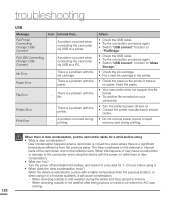
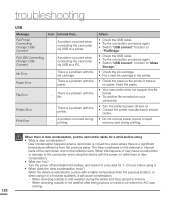
...Error Paper Error
- There is a problem with the paper. There is a problem with the file.
A problem occurred during printing.
The Dew condenses on the external or internal parts...the paper. File Error
-
troubleshooting
USB
Message
Fail Printer Connecting Change 'USB Connect'
Icon *OGPSNTUIBU
A problem occurred when -
Printer Error Print Error
-
t 8IBU...
User Manual (user Manual) (ver.1.0) (English) - Page 139


...;cations
Model name
HMX-H200BP/HMX-H200SP/HMX-H200LP/HMX-H200RP HMX-H203BP/HMX-H203SP/HMX-H203LP/HMX-H203RP HMX-H204BP/HMX-H204SP/HMX-H204LP/HMX-H204RP HMX-H205BP/HMX-H205SP/HMX-H205LP/HMX-H205RP HMX-H220BP/HMX-H220SP/HMX-H220LP/HMX-H220RP
System LCD screen Connectors
General
Video signal
PAL
Picture compression format H.264 (MPEG-4.AVC)
Audio compression format AAC (Advanced Audio Coding...
Samsung HMX-H205BN Reviews
Do you have an experience with the Samsung HMX-H205BN that you would like to share?
Earn 750 points for your review!
We have not received any reviews for Samsung yet.
Earn 750 points for your review!
