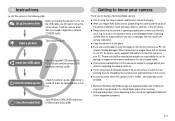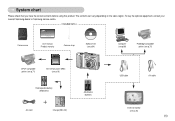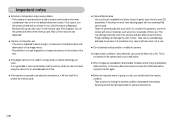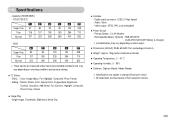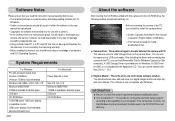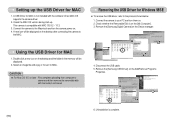Samsung S73 Support Question
Find answers below for this question about Samsung S73 - Digital Camera - Compact.Need a Samsung S73 manual? We have 1 online manual for this item!
Question posted by nabintamrakar on June 5th, 2012
Sale
I want to sale my samsung s7330. How much ill get for that phone
Current Answers
Related Samsung S73 Manual Pages
Samsung Knowledge Base Results
We have determined that the information below may contain an answer to this question. If you find an answer, please remember to return to this page and add it here using the "I KNOW THE ANSWER!" button above. It's that easy to earn points!-
General Support
...Or Commands Apps / PIM Batteries / Camcorder File Formats Internet Messaging Memory (Camera / Camcorder) (Messaging) (System / User) Network Phone Book SAR Values Wallpaper How Do I Check The Firmware / Software Version ...A870? How Do I Transfer Pictures From My US Cellular SCH-A870 Phone To My Computer? Do I Change The Camera Resolution On My US Cellular SCH-A870? Can I Create/Delete ... -
General Support
... Self Portrait Mode: Self Timer: 2 sec, 5 sec, 10 sec Zoom Digital 1 to 11 (at 640x480 setting) Brightness Options: -2.0 to 11 For more information about the SPH-I350 (Intrepid) Click Here Camcorder Specifications & What Are The Camera / Camcorder Specifications On My ((MODEL)) Phone? What Are The Camera/Camcorder Specifications On My SPH-I350 (Intrepid... -
General Support
Camera/Camcorder keys key for Settings to access the following Voice Recognition setting options: Choice lists... receive better results after adapting the system to speak Speak clearly, and say a command" Digits (2), turns playback on or off for digits, for example, when confirming a phone number Names (3), enables or disables audio playback for names Name settings (4), adjusts the both speed...
Similar Questions
How Do I Date Stamp On Photos?
I just purchased this camera and want to know how to get the photos to print with dater stamped?
I just purchased this camera and want to know how to get the photos to print with dater stamped?
(Posted by shellydietrich2003 9 years ago)
How Do I Get My Wb150 Samsung Camera To Link With My Galaxy Phone Using Mobile
link
link
(Posted by letunajotto 9 years ago)
I Am Unable To 'power On' My Samsung Pl 90 Digital Camera.
I am unable to 'power on my Samsung PL 90 digital camera. When i press the button for power on, it d...
I am unable to 'power on my Samsung PL 90 digital camera. When i press the button for power on, it d...
(Posted by kayessen 10 years ago)
I Want To Download Users Manual For Samsung Digital Camera 16mp Hd 5x But I Do
want to download user manual for samsung digital camera 16.0mp HD 5x but i do not know how to get. i...
want to download user manual for samsung digital camera 16.0mp HD 5x but i do not know how to get. i...
(Posted by adamamarianalpha 10 years ago)
Samsung Bl 103 Digital Camera Problem
Dear Technician, i am a samsung bl 103 digital camera user from Asian country Nepal. so i recently h...
Dear Technician, i am a samsung bl 103 digital camera user from Asian country Nepal. so i recently h...
(Posted by sahazb 13 years ago)