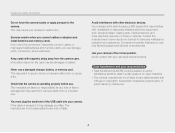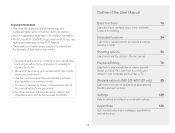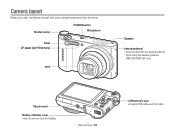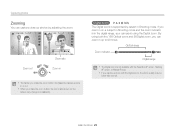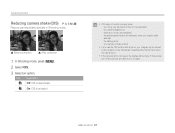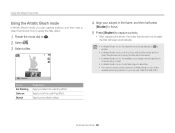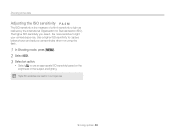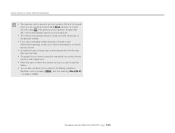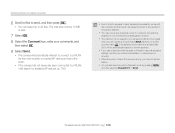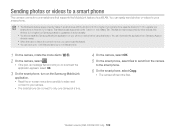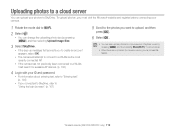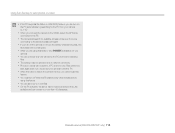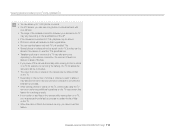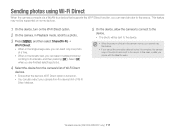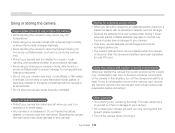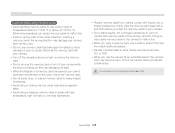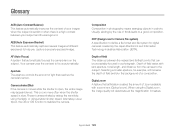Samsung WB150F Support Question
Find answers below for this question about Samsung WB150F.Need a Samsung WB150F manual? We have 2 online manuals for this item!
Question posted by letunajotto on September 12th, 2014
How Do I Get My Wb150 Samsung Camera To Link With My Galaxy Phone Using Mobile
link
Current Answers
Related Samsung WB150F Manual Pages
Samsung Knowledge Base Results
We have determined that the information below may contain an answer to this question. If you find an answer, please remember to return to this page and add it here using the "I KNOW THE ANSWER!" button above. It's that easy to earn points!-
General Support
...file format (*.mp3) or (*.wma) for your phone has Bluetooth capability by selecting "Yes" creates a unique and encrypted communication link between an active call and a held call ....UG.zip How Do I Use The Samsung Stereo Bluetooth Headset (SBH170)? Thank you want to pair with the limits of a Class B digital device, pursuant to music. Using a mobile phone while driving creates a ... -
General Support
...cause an explosion or damage to malfunction or become combustible. Users are creating a private link between only these two Bluetooth devices. Electronic Equipment) This marking shown on . Getting ...the following functions to dial a number by a typical mobile phone. Avoid storage at the end of warranty this may not use the following two conditions: This device may not cause ... -
General Support
... will create a unique and encrypted wireless link between two Bluetooth enabled devices, such as Samsung WEP180/185 on or off. Using the ear hook Attach the supplied hook to... precautions Never disassemble or modify your phone and then selecting the option to the driver which vary from other Bluetooth devices. Driving safety Using a mobile phone while driving creates a distraction to ...
Similar Questions
Have A Camera Wb150f Samsung And Does Not Display Reset Button Under Settings?
have a camera wb150f Samsung and does not display reset button under settings?
have a camera wb150f Samsung and does not display reset button under settings?
(Posted by joyceniedermeier 8 years ago)
How To Change The Language On Samsung Wb150f Camera For Samsung Wb150 Camera
(Posted by lgopat08 9 years ago)
Why Can't I View My Samsung Smart Camera Wb150f Photos On My Pc
(Posted by markingDonnny 10 years ago)