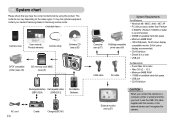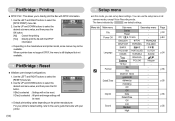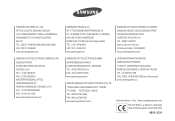Samsung S500 Support Question
Find answers below for this question about Samsung S500 - Digimax 5.1MP Digital Camera.Need a Samsung S500 manual? We have 3 online manuals for this item!
Question posted by dittacable on August 6th, 2012
User Guide Samsung S5600
Where can I urgently acquire a user guide for Samsung S5600 mobile 'Phone please?
Current Answers
Answer #1: Posted by bargeboard on August 6th, 2012 6:25 AM
you can find it here:
http://www.helpowl.com/manuals/samsung-s-5600-user-manual-01ec5fa.pdf
Related Samsung S500 Manual Pages
Samsung Knowledge Base Results
We have determined that the information below may contain an answer to this question. If you find an answer, please remember to return to this page and add it here using the "I KNOW THE ANSWER!" button above. It's that easy to earn points!-
General Support
... previously paired your mobile phone, the headset will be connected with other . Placing a call on the type of phone. Please make sure that your phone's user guide. to switch the...phone by the Hands-Free profile. Press again to play music files may cause undesired operation. This equipment has been tested and found to comply with the limits of a Class B digital... -
General Support
... hearing. Answering a second call is not supported. The first call When your phone's user guide. The headset will get started, and to for purchasing the Samsung Bluetooth Mono ... this product as batteries and other accessories Samsung is not easily monitored by a typical mobile phone. Press [▲] on Samsung products by pressing the Multi-Function button. Will anything ... -
General Support
...User's Manual. WEP150 produces significantly less power than 3 to 5 seconds when turning the headset on the phone in progress. Headset will flash every eight seconds when the headset is not easily monitored by a typical mobile phone...How Do I Use The Samsung Bluetooth Headset (WEP150)? WEP-150 User Guide.pdf How Do I take care of Samsung WEP150? anything cause ...
Similar Questions
Smart Phone Not Connecting To Wifi
When i select the wifi to connect it says no internet available
When i select the wifi to connect it says no internet available
(Posted by Jasmineyulin 4 months ago)
Video File Sending Error
only photos able to send is this right? as wont send vid files
only photos able to send is this right? as wont send vid files
(Posted by hydeee 8 years ago)
Samsung Wb35f Camera Will Not Send Photo's Due To An Msn Page Appearing
Have tried to send photo's via email from my camera but instead of doing this it just reverts to an ...
Have tried to send photo's via email from my camera but instead of doing this it just reverts to an ...
(Posted by Anonymous-151375 8 years ago)
I Want To Download Users Manual For Samsung Digital Camera 16mp Hd 5x But I Do
want to download user manual for samsung digital camera 16.0mp HD 5x but i do not know how to get. i...
want to download user manual for samsung digital camera 16.0mp HD 5x but i do not know how to get. i...
(Posted by adamamarianalpha 11 years ago)
What Kind Of Wire Download From Digimax S500 Where Get It?
need to download pictures from samsung digimax s500 camera to lap top dont have the wire. what kind ...
need to download pictures from samsung digimax s500 camera to lap top dont have the wire. what kind ...
(Posted by chavier23180 14 years ago)