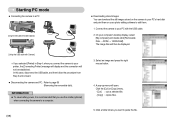Samsung S500 Support Question
Find answers below for this question about Samsung S500 - Digimax 5.1MP Digital Camera.Need a Samsung S500 manual? We have 3 online manuals for this item!
Question posted by chavier23180 on April 4th, 2010
What Kind Of Wire Download From Digimax S500 Where Get It?
need to download pictures from samsung digimax s500 camera to lap top dont have the wire. what kind of wire? where to get it?
Current Answers
Related Samsung S500 Manual Pages
Samsung Knowledge Base Results
We have determined that the information below may contain an answer to this question. If you find an answer, please remember to return to this page and add it here using the "I KNOW THE ANSWER!" button above. It's that easy to earn points!-
General Support
... legal rights, and you may not apply to you. To download and run the diagnostics, click here to Samsung's RMA services.... data causing the difficulty. NOR SHALL RECOVERY OF ANY KIND AGAINST SAMSUNG BE GREATER IN AMOUNT THAN THE PURCHASE PRICE...receive your needs. Warranty service can be returned to SAMSUNG. The original dated bill of the purchaser. Prior to returning any wires, cables,... -
General Support
... NOTE: The accessories listed below are in Adobe Acrobat format and do not have this reader installed, it can be downloaded at no charge directly from Adobe's website at Please see the Handy Link section for a link to just view the manual now... SBH700 SCALA500 Scala500 HKT100BDEG/XAR Bluetooth Hand-Free Car Kit User Manual Information On Wiring CK811 -
How To Choose Your Video And Audio Connections For Your DVD Player SAMSUNG
...devices you need three video cables to connect using HDMI to high definition1080p. devices you want to connect a DVD player to a digital (ATSC...and 480p analog signals. 480p signals are carried by separate wires in a single analog video signal. video does not carry...(if your product, make sure: The kind of connection you select can not carry a digital or HD signal when connected from a ...
Similar Questions
Iso Settings
how do I change the iso settings on my samsung digimax S500
how do I change the iso settings on my samsung digimax S500
(Posted by Tribalcat69 9 years ago)
I Do Not Have The Cd That Came With The Camera, So I Cannot Download Pictures.
Can you help me with this?
Can you help me with this?
(Posted by christinashaffer 11 years ago)
What Do I Need To Download Pictures On My Computer ?
My windows XP won't read the SD card from my Samsung L 830 camera. What do I need to download to mak...
My windows XP won't read the SD card from my Samsung L 830 camera. What do I need to download to mak...
(Posted by hogtide 12 years ago)
Download Pictures To My Computer.
I am not able to download pictures from the camera to my computer.
I am not able to download pictures from the camera to my computer.
(Posted by cathy98145 12 years ago)