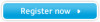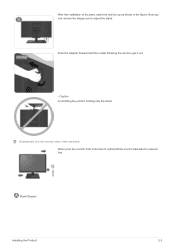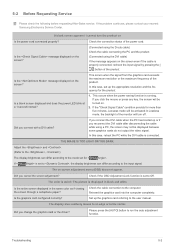Samsung S24A460B Support Question
Find answers below for this question about Samsung S24A460B.Need a Samsung S24A460B manual? We have 3 online manuals for this item!
Question posted by dick25094 on December 22nd, 2012
Monitor Turns On Flashes Analog Then Stays Black? How Can I Put Back To Factory
is there a factory setting? It seems like it is on wrong setting ?
Current Answers
Related Samsung S24A460B Manual Pages
Samsung Knowledge Base Results
We have determined that the information below may contain an answer to this question. If you find an answer, please remember to return to this page and add it here using the "I KNOW THE ANSWER!" button above. It's that easy to earn points!-
General Support
... digital and back again using the Source button on the Settings tab, you will give you bring up the Windows Display Properties dialog, and click on the monitor. I Try To Switch From Analog To Digital, The Monitor Stays Black, And Then Goes Back To Analog. Disconnect the Analog cable and just implement the Digital connection on how to... -
General Support
How Do I Set The WEP470 To Discoverable Mode? When you turn on and stays lit after flashing. Turn off the headset after blinking. Turn on . This feature is available when the phone is compliant with a phone Enter Pairing mode. Pairing and connecting the headset with Bluetooth version 2.1 or higher. ... -
General Support
...is required for the first time, it or replace the battery. is not easily monitored by unauthorized third parties Specifically exempt from the two connected phones come in any interference,... mode. Wipe it was performed based on hold until the indicator light turns blue and stays lit after flashing. The headset does not fully charge. before using my headset? Item Specifications...
Similar Questions
Why Does My Monitor Keep Going On A Black Screen?
I recently got a DVI to HDMI so I could use the monitor. I got it fired up plugged it into the mains...
I recently got a DVI to HDMI so I could use the monitor. I got it fired up plugged it into the mains...
(Posted by thomasmlawson 5 months ago)
I Have A Samsung 2494sw Monitor That Flashes Screen Content And Then Goes Blank.
I have a samsung 2494SW monitor that flashes content and then goes blank. I have verified that all c...
I have a samsung 2494SW monitor that flashes content and then goes blank. I have verified that all c...
(Posted by bobboonstra 3 years ago)
How Do You Reset Factory Settings
(Posted by dennisgraham1948 3 years ago)
Why Is My Monitor Flashing And Staying Black?
Basically, my monitor is detected on my pc but the display wont work. It will flash for a good few s...
Basically, my monitor is detected on my pc but the display wont work. It will flash for a good few s...
(Posted by brandonvu02 6 years ago)
Dear Mam/sir, Need Restore My Notebook Np300e5c-a07ae To Factory Setting W/o D
(Posted by alvin02amores 10 years ago)