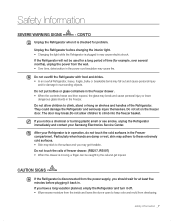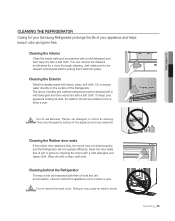Samsung RB217ABPN Support Question
Find answers below for this question about Samsung RB217ABPN.Need a Samsung RB217ABPN manual? We have 1 online manual for this item!
Question posted by ckyllo on November 8th, 2013
My Rb217abpn Keeps Beeping And Temp Displays Are Wrong But Unit Is Cooling And F
The person who posted this question about this Samsung product did not include a detailed explanation. Please use the "Request More Information" button to the right if more details would help you to answer this question.
Current Answers
Related Samsung RB217ABPN Manual Pages
Samsung Knowledge Base Results
We have determined that the information below may contain an answer to this question. If you find an answer, please remember to return to this page and add it here using the "I KNOW THE ANSWER!" button above. It's that easy to earn points!-
General Support
...setting toward Reject More. false activations (VoiceSignal detects a wrong match), you to factory defaults. Adaptation takes about ...displays a choice list. Adaptation involves recording several digit sequences to adapt the system to recognize your voice. When VoiceSignal rejects an utterance, it unless they follow the steps below: While in a quiet place Make sure you wait for the beep... -
General Support
... You can improve voice recognition of name playback. experience false activations (VoiceSignal detects a wrong match), you may receive better results after adapting the system to factory defaults. ...Longer Recognizing Voice Commands? You can display a choice list of audio playback for names Please Note: Voice dialing works well for the beep before starting to speak Speak clearly... -
General Support
...it unless they follow the steps below: While in a quiet place Make sure you wait for the beep before starting to speak Speak clearly, and say a command" Digits (2), turns playback on or off ...names You should adapt Digit Dial only if the system is grayed out. always displays a choice list. detects a wrong match), you to adjust the VoiceSignal® Sound (4) you might be able to...
Similar Questions
I Have Ice Forming Under The Twin Cooling Shroud, How Can I Remove The Ice.
(Posted by gaydosd 2 years ago)
Getting Water In Vegetable Drawers. Any Suggestions?
Getting water in vegetable drawers of Samsung rb217abpn frig. Samsung referred us to an authorized r...
Getting water in vegetable drawers of Samsung rb217abpn frig. Samsung referred us to an authorized r...
(Posted by trnevi 7 years ago)
Unit Keeps Beeping
My Samsung refrigerator keeps beeping, and the "ice off" display light seems to blink on and off wit...
My Samsung refrigerator keeps beeping, and the "ice off" display light seems to blink on and off wit...
(Posted by ryancallais 7 years ago)
Why Does My New Samsung Rs261mdrs Keep Beeping?
I purchased a Samsung rs261mdrs and it did not come with an instruction manual. It keeps beeping, ev...
I purchased a Samsung rs261mdrs and it did not come with an instruction manual. It keeps beeping, ev...
(Posted by jeepmomma2000 11 years ago)
Wont Drop Ice
the water goes in the tray put it wont flip them out when i push the test button it flips them out a...
the water goes in the tray put it wont flip them out when i push the test button it flips them out a...
(Posted by ybrenie 12 years ago)