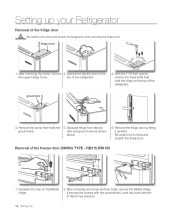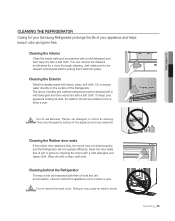Samsung RB217ABPN Support Question
Find answers below for this question about Samsung RB217ABPN.Need a Samsung RB217ABPN manual? We have 1 online manual for this item!
Question posted by gaydosd on June 13th, 2021
I Have Ice Forming Under The Twin Cooling Shroud, How Can I Remove The Ice.
Current Answers
Answer #1: Posted by SonuKumar on June 13th, 2021 7:05 PM
Why does my Samsung refrigerator have ice in the bottom?
Ice can form on the bottom of freezers for a number of reasons. The most common are humid air entering the freezer, faulty door seals and poor ventilation.
Please respond to my effort to provide you with the best possible solution by using the "Acceptable Solution" and/or the "Helpful" buttons when the answer has proven to be helpful.
Regards,
Sonu
Your search handyman for all e-support needs!!
Answer #2: Posted by Odin on June 13th, 2021 5:31 PM
If the issue persists or if you require further advice, you may want to consult the company: use the contact information at https://www.contacthelp.com/samsung.
Hope this is useful. Please don't forget to click the Accept This Answer button if you do accept it. My aim is to provide reliable helpful answers, not just a lot of them. See https://www.helpowl.com/profile/Odin.
Related Samsung RB217ABPN Manual Pages
Samsung Knowledge Base Results
We have determined that the information below may contain an answer to this question. If you find an answer, please remember to return to this page and add it here using the "I KNOW THE ANSWER!" button above. It's that easy to earn points!-
How To Replace The Upper Ice Maker SAMSUNG
Remove The Access Cover Assembly the access cover by pulling the cover away from the refrigerator wall, and then pull the access cover towards you. How To Replace The Upper Ice Maker STEP 3. 8516. -
General Support
... the reset function. The ice maker will feel your ice maker is not working, do the following steps: Remove the ice bucket by pulling the release lever towards your ice maker. Press and hold the test button for 8 full seconds. A newly installed refrigerator may need up to 24 hrs to cool, and for ice production to show what... -
How To Remove The French Door Handles SAMSUNG
Removing the Refrigerator Door Handle a refrigerator door handle, grasp the handle with both hands, push sharply upwards, and then pull out towards you. STEP 1.
Similar Questions
Twin cooling fan runs constantly..untill you open doors.then shuts off..close doors..comes on after ...
the water goes in the tray put it wont flip them out when i push the test button it flips them out a...